This guide will walk you through the process step by step, making it simple to manage your Azbit taxes and stay compliant. Whether you’re a trader or an investor, reporting your transactions correctly is important to avoid tax issues.
Do I have to pay taxes when using Azbit?
Yes, crypto transactions on Azbit are usually considered taxable under capital gains tax or income tax in many countries. Tax rates depend on the local laws, and some regions may offer exemptions based on profit limits or how long you hold the assets. It’s best to get professional advice to calculate your crypto taxes accurately.
If you find Azbit tax reporting challenging, try using Catax, an efficient cryptocurrency tax calculator. Follow these easy steps:
- Create a Catax account: Sign up, select India as your country, and set INR as your currency.
- Connect with Azbit: Link your Azbit account to Catax to automatically import your transaction details.
- Sort your transactions: Catax will categorize your Azbit activities into gains, losses, and income.
- Download your tax report: Get a detailed tax report from Catax for a clear overview of your crypto finances.
How are Azbit transactions taxed?
Understanding how your Azbit transactions are taxed helps you stay compliant and avoid unexpected tax bills. Here’s a simple breakdown:
- Capital Gains Tax:
- Selling or Trading Crypto: Selling or trading crypto for a profit is usually considered a capital gain.
- Tax Rates: The rate depends on how long you’ve held the asset and your country’s tax laws.
- Income Tax:
- Earning Crypto: Crypto earned through mining, staking, or payments is generally considered income.
- Tax Rates: This income is taxed at your regular income tax rate.
Tax rates and regulations vary by country, so it’s essential to understand your local tax laws. Consulting a tax professional can help you report your Azbit transactions accurately and stay compliant.
Connecting Your Azbit Account with Catax via API
In Azbit:
- Go to profile section and select Settings.
2. Go to API Settings and click Create API.
3. Scroll down, enter your desired API name (e.g., “catax”), choose the required restrictions, and click Save.
4.Congratulations! Your API has been successfully created.
On Catax:
- On Catax:
- First, log in to your Catax account.
- Go to the wallets section and upload your AscendEX wallet.
- Enable auto-sync, then enter your API key and secret to import your data.
FAQs (Frequently Asked Questions)
Failing to report your crypto transactions can lead to penalties, fines, or even legal consequences depending on your country’s tax laws. It’s important to stay compliant to avoid future issues.
Generate tax reports periodically, such as quarterly or annually, to stay updated on your tax obligations and avoid last-minute stress during tax season.
Yes, you can update or amend your reports using most tax software like Catax if you notice any errors. Be sure to review your transactions carefully before filing.ore filing.
Tax rules vary by country, so while the report can provide valuable insights, it’s important to ensure compliance with local tax regulations when filing internationally.
Yes, in many countries, you may incur tax liabilities even if you haven’t withdrawn your crypto. Tax authorities consider trading or earning rewards as taxable events.
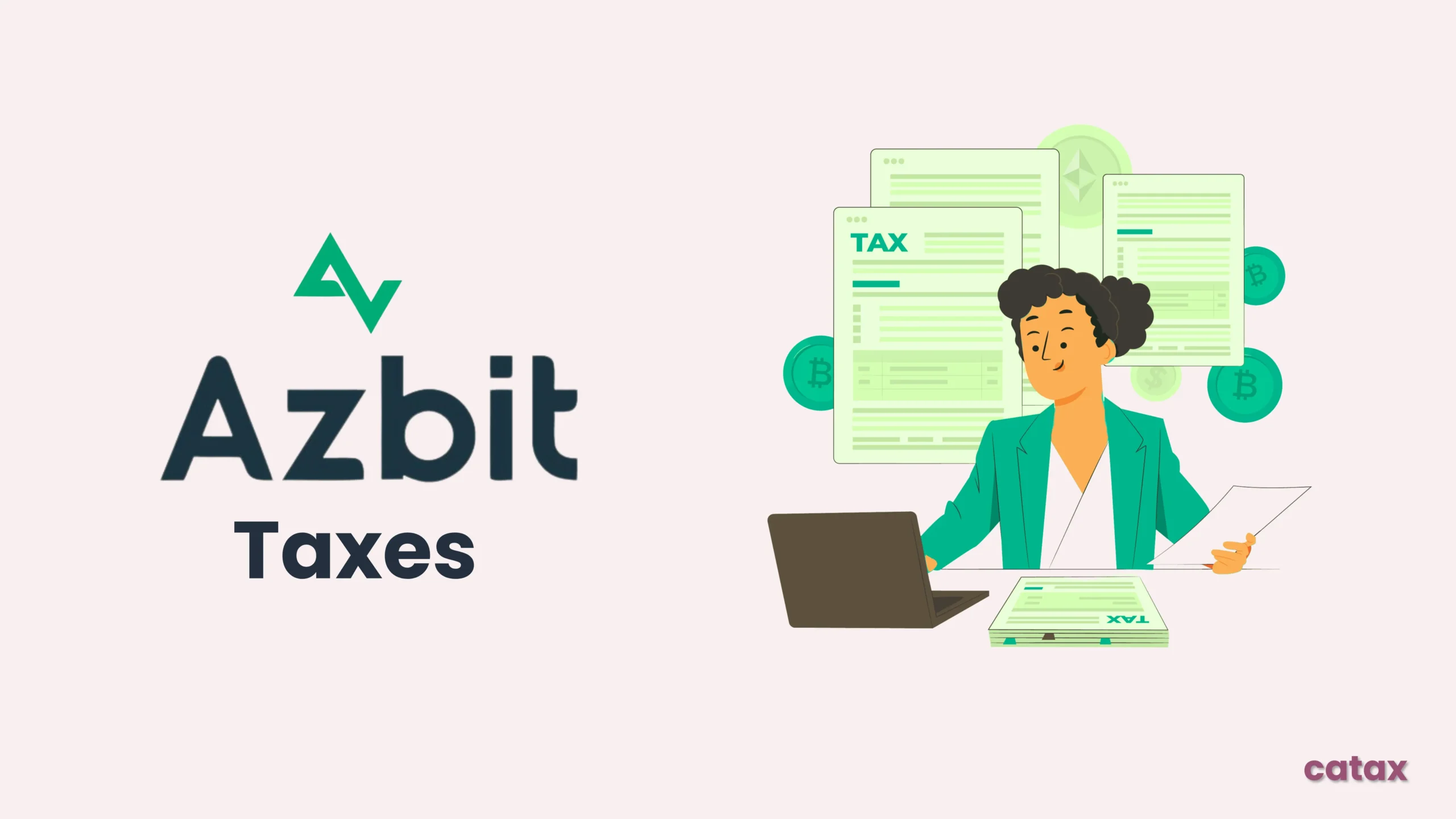
Comments are closed.