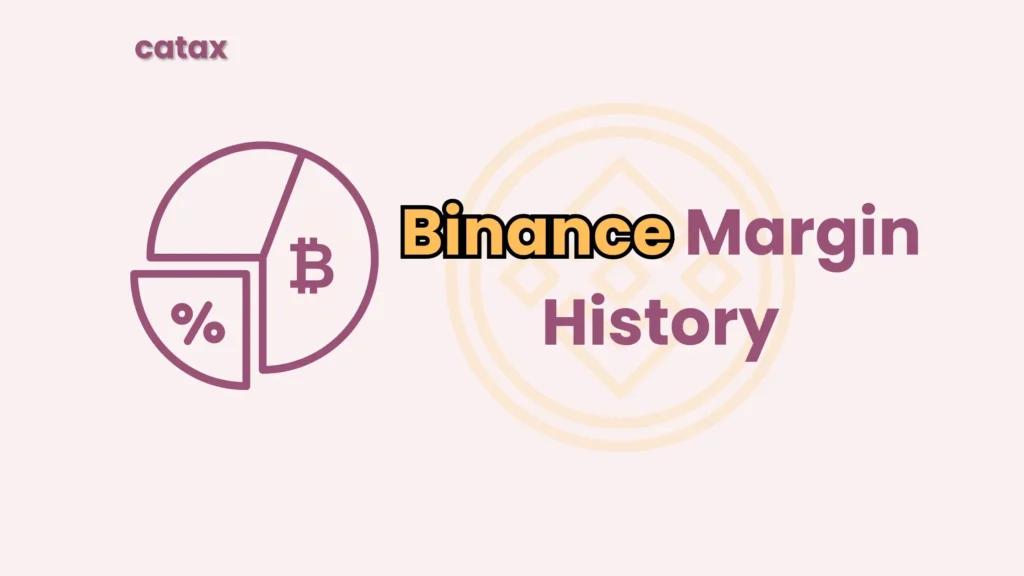Exporting your Binance Margin History is a seamless and straightforward process, designed to enable you to maintain a comprehensive and detailed record of all your transactions for various essential purposes such as review, analysis, or tax reporting. Below, we present a meticulously crafted guide. Additionally, it is enriched with clear transition words for ease of understanding. This guide will help to guide you through exporting your Binance Margin History effectively and efficiently.
Why Export Your Margin History?
Exporting your margin history is essential for several reasons:
- Record Keeping: Ensures compliance with regulations and helps in audits.
- Performance Analysis: Allows for the evaluation of trading strategies and performance.
- Tax Reporting: Facilitates accurate tax calculations and compliance.
- Risk Management: Aids in assessing and managing financial risks.
- Portfolio Management: Helps understand margin trading’s impact on overall investment strategy.
- Reconciliation: Assists in verifying account accuracy with brokers or platforms.
- Educational Tool: Offers learning opportunities from past trades.
- Custom Reporting: Enables specialized analysis with custom reports
Step to Step explain how you can export your Binance Margin History
- First, Logging In to your Binance Account with Your Credentials.
- Head to the Profile Icon, Then Select ‘Asset’.
- In the ‘Assets’ Section, Click on Margin History.
- Click on ‘History’ in the Top right Corner.
- After that, Head to the ‘Trade History‘ section.
- After That Click on the export Icon on the top Right Corner.
- Choose The period in which You want. keep the Export Format on ‘Excel‘ then Click on Export.
Your Spot Trade History will be Downloaded in your system.
Is it Worth Integrating Your History with a Crypto Tax Calculator?
Integrating your Binance margin history with a crypto tax calculator like Catax can be highly beneficial, especially for active traders and investors in the volatile cryptocurrency market. Here’s why it’s worth considering:
Accurate Tax Reporting: Cryptocurrency transactions, including margin trading, are subject to tax regulations in many countries. Binance Margin trading complicates tax calculations due to the involvement of borrowed funds. A crypto tax calculator that integrates Binance margin history can automate the process, ensuring accuracy and compliance with tax laws.
Simplification of Complex Calculations: Margin trades involve complex transactions that can be challenging to track manually. Moreover, by integrating your margin history, a crypto tax calculator can simplify these calculations. In particular, it considers the cost basis, gains, losses, and interest fees associated with borrowing.
Time-Saving: Manually calculating taxes on cryptocurrency transactions is time-consuming, particularly for those with numerous trades. Integration automates the process, saving significant amounts of time and effort.
Avoiding Penalties: Incorrect tax reporting can lead to penalties and interest charges. Automated calculations reduce the risk of errors, providing peace of mind and potentially saving money on penalties.
Historical Performance Analysis: Integrating margin history allows traders to analyze their performance over time. This analysis can inform future trading strategies and tax planning, optimizing for profitability and tax efficiency.
Streamlining Record Keeping: keeping detailed records is crucial for tax purposes and financial planning. Furthermore, integration ensures that all transactions are recorded and organized, simplifying record keeping and making it easier to respond to any inquiries from tax authorities.
Enhanced Decision Making: Understanding the tax implications of trades can influence trading strategies. Moreover, integration provides real-time insights into the tax impact of different trading decisions, helping traders make more informed choices.
The Role of Margin History in Catax
Integrating your Binance margin history with Catax is a wise decision for any cryptocurrency trader or investor. It ensures compliance and accuracy in tax reporting and offers benefits like time savings, improved record keeping, and enhanced decision-making capabilities. Moreover, given the complexity and risks associated with margin trading, leveraging technology to manage the tax implications is a strategic move that can lead to better financial outcomes.
FAQs (Frequently Asked Questions)
While Binance doesn’t export margin history directly to tax software, you can manually download your margin history as an Excel or CSV file and then upload it to Catax or any crypto tax software that supports these formats.
It’s advisable to export your margin history at least once a year before tax season to ensure all transactions are accounted for in your tax filings. However, frequent traders might benefit from doing this quarterly for easier management and analysis.
For most tax software, including Catax, exporting your margin history in Excel or CSV format is best. These formats are widely supported and easy to work with for further analysis or upload to tax platforms.
After exporting your margin history:
Log into your Catax account.
Look for an option to import or upload transaction history.
Select the file you exported from Binance.
Follow Catax’s instructions to complete the upload process.