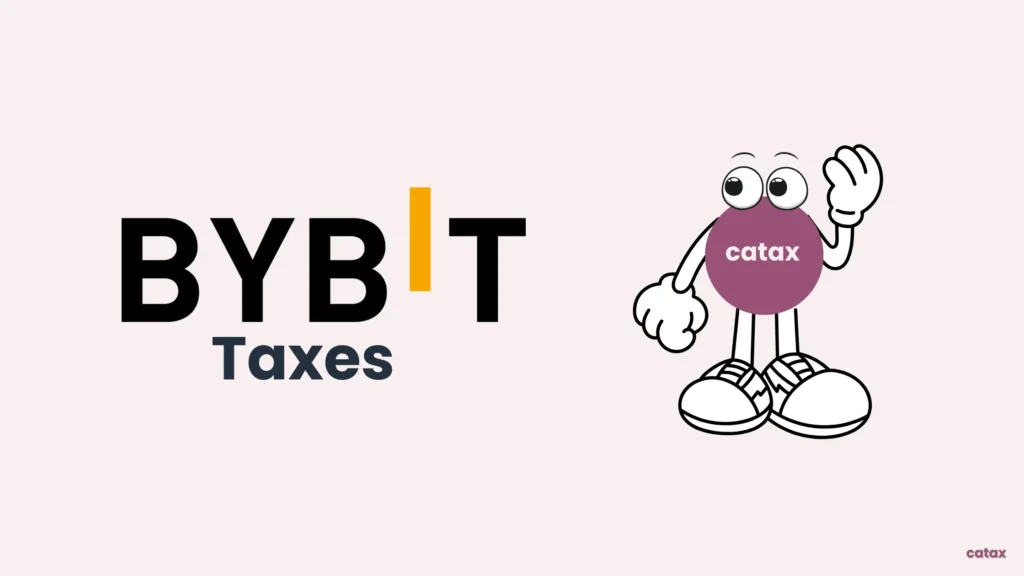This guide offers a comprehensive approach to handling your Bybit taxes. It’s crafted to assist you, whether you’re a novice or seasoned trader, in effectively managing your tax affairs concerning your Bybit transactions.
To simplify your Bybit tax reporting, consider utilizing Catax, a highly efficient cryptocurrency tax calculator. Follow these straightforward steps:
- Create Your Catax Account: Begin by setting up your Catax account. Choose India as your country and set the currency to INR during the account creation process.
- Securely Link Your Bybit Account: Establish a secure link between your Bybit account and Catax to enable the automatic transfer of your transaction data.
- Efficient Transaction Organization: Let Catax efficiently organize your Bybit transactions, categorizing them into profits, losses, and income for a clear financial overview.
- Download Your Comprehensive Report: Easily download the cryptocurrency tax report from Catax, offering a comprehensive breakdown of your financial activities.
What is Bybit and how does it work?
Bybit is a cryptocurrency exchange platform with an advanced trading interface and features. It primarily caters to crypto traders looking for options like spot trading, futures trading, and leveraged trading.
How Does Bybit Work?
- Trading Options: Firstly, Bybit allows users to buy/sell cryptocurrencies through spot trading or engage in futures trading, speculating on future prices.
- Leveraged Trading: Additionally, Bybit enables traders to operate with amounts beyond their account balance, enhancing potential gains but also increasing risk.
- User Interface: Moreover, Bybit offers a user-friendly interface, equipped with tools and charts for informed decision-making.
- Security Measures: Lastly, prioritizing user trust, Bybit implements robust security measures for fund and data protection.
How do I file my bybit taxes?
To manage your Bybit taxes effectively, seamlessly integrate Catax into your process. Firstly, link your Bybit account to Catax. You can choose an API connection for automatic data synchronization or, alternatively, manually upload a CSV file of your trading activities. This step is crucial because Catax relies on this data to accurately determine your tax obligations.
Once your Bybit account is connected, Catax systematically analyzes your transactions, pinpointing those that are taxable. It applies tax rules tailored to your specific location. Designed for global use, Catax accommodates. Bybit tax calculations for users across different countries, ensuring compliance with local tax laws and accuracy in reporting.
But Catax’s functionality extends beyond mere tax calculation. It organizes your Bybit taxes into clear, understandable reports, which is particularly beneficial for those unfamiliar with the intricacies of crypto tax reporting. This approach significantly reduces the likelihood of errors often encountered in manual calculations.
The reports generated by Catax offer a comprehensive overview of your Bybit taxes, aiding in both understanding and filing. With Catax’s detailed analysis, you’ll gain insight into your tax liability from your Bybit transactions and how they impact your overall tax responsibilities.
In essence, Catax emerges as an indispensable tool for simplifying the calculation of Bybit taxes. Its capability to integrate with Bybit, adapt to various international tax regulations, and produce detailed, compliant reports simplifies the crypto tax process for investors around the globe.
Connecting Catax and Bybit via API:
For Bybit:
- Sign into Your Bybit Account.
- Then Click on ‘Create New Key’.
- After This Click on ‘System-generated API keys’
- Keep the ‘API Transaction’ option selected, give your key a name like Catax, and choose ‘No IP restriction. Select all the options below for ‘Permission’ then click on ‘Submit’
- Complete your 2FA verification.
- Your API key and Secret key will be ready.
On Catax:
- To begin, log in to your Catax account.
- Enable auto-sync, and proceed to enter your API key and secret to import your data.
Connecting Catax and Bybit via CSV:
For Bybit:
- After logging in, go to the ‘Assets’ section.
- Select the Inverse Derivatives account.
- Click ‘History’ in the top right corner.
- A new Tab will be open, in the new tab, choose a custom date range, and set all filters to ‘all’. Then, click ‘Export’.
- Click ‘Export Now’.
- Finally, click ‘Download’ in the ‘My Export’ section.
On Catax:
- Log into Catax.
- Go to ‘Wallets’.
- Click ‘Add New Wallet’ and select ‘Bybit’.
- Choose ‘Import from File’.
- Upload your Bybit CSV file.
Explore: How to Calculate Your KuCoin Taxes?