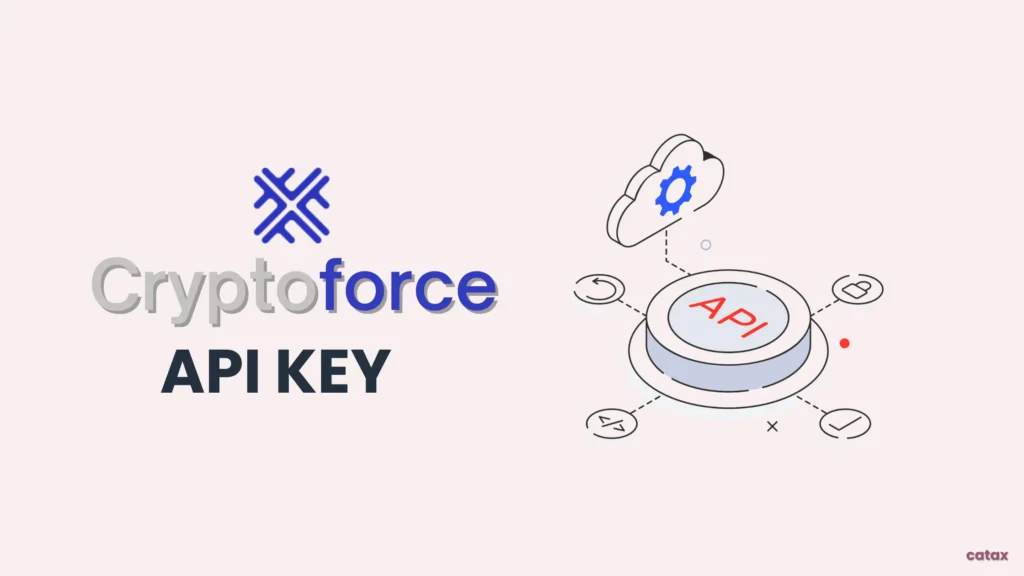Creating an API (Application Programming Interface) key for Cryptoforce, or any cryptocurrency exchange, is a wise decision. Initially, a Cryptoforce API key serves as a unique code that allows other services to securely connect to and interact with your account. It achieves this by granting them limited access, enabling them to perform only specific actions. This method of restricted permissions is crucial for keeping your Cryptoforce account secure and protected.
What is an API Key?
To understand what an API key is, let’s use the example of a Cryptoforce API key. it is a unique digital key that facilitates secure communication between different software applications. Additionally, this key enables the safe exchange of information and provides access to certain functionalities of a platform. In other words, much like how the Cryptoforce API operates.
Think of the API key as a special code that ensures smooth interactions between applications. For example, with the Cryptoforce API, you could link an app to your financial portfolios, allowing it to perform specific operations seamlessly.
Ensuring Data Security with Cryptoforce API:
In terms of safeguarding your information, the Cryptoforce API plays a pivotal role. Also, It restricts the capabilities of connected applications, acting as a gatekeeper that only permits them to execute particular tasks. This controlled access is a key strategy in maintaining the security of your interactions with software, setting specific boundaries to improve the protection of your data.
- Go to Cryptoforce.in Sign into your Cryptoforce account.
- After logging in, Head to the profile icon and click API Manager.
- On API Manager, click on the Add button in the top right corner.
- Your API and secret key will be ready, activate the Status button.
Is Catax safe to use with your Cryptoforce API?
Yes, it is. Catax is known for being trustworthy and cares about keeping your money information safe. It puts your financial details in order and uses strong protection to keep your tax information both right and safe.
Making Taxes Easier with Catax and Cryptoforce:
Handling taxes from Cryptoforce trading might seem hard, but Catax makes it simpler. It helps you understand and manage taxes better. You can trust Catax to get your tax numbers right for Cryptoforce while keeping your information safe. In short, Catax takes care of your Cryptoforce taxes well, ensuring your financial details stay private. Using Catax not only makes managing your taxes easier but also makes going through the tax details smoother, with your data kept secure all the way.