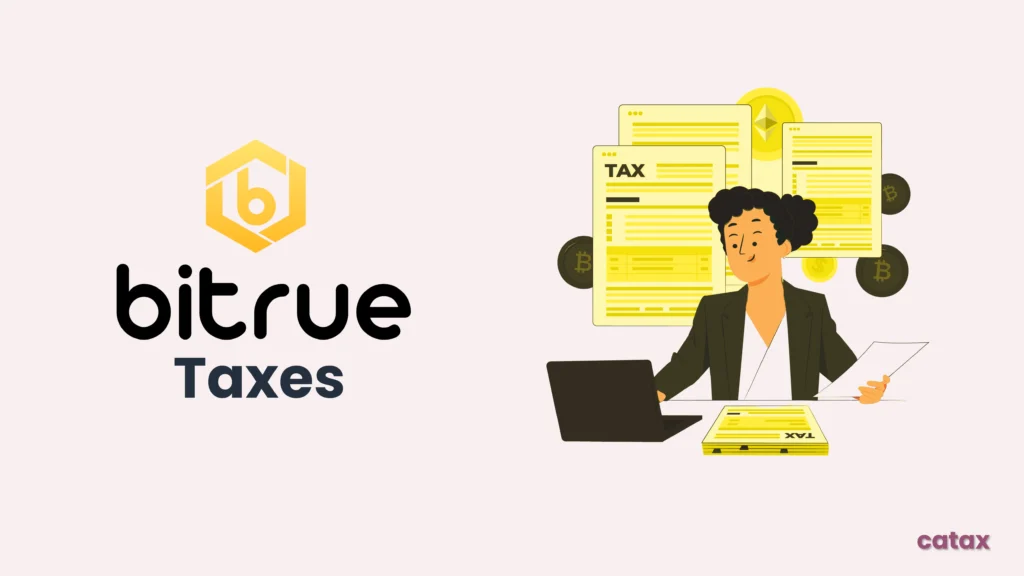In this guide, we’ll walk you through the process step-by-step, making it easy to manage your Bitrue taxes and stay compliant. It doesn’t matter whether you’re a trader or an investor, knowing how to report your transactions accurately is important for avoiding tax notices.
Do I have to pay taxes when using Bitrue?
Yes, crypto transactions on Bitrue are considered taxable events under capital gains tax or income tax in many countries. Tax rates vary by jurisdiction, and some places may offer tax exemptions based on profit thresholds or the duration of asset holding. Therefore, it is advisable to seek professional help when calculating your crypto taxes.
If you find Bitrue tax reporting challenging, try using Catax, an efficient cryptocurrency tax calculator. Here are the easy steps:
- Create a Catax account: Sign up and choose India as your country and INR as your currency.
- Connect with Bitrue: Link your Bitrue account to Catax to automatically import your transaction details.
- Sort your transactions: Catax will organize all your Bitrue activities into gains, losses, and income.
- Download your tax report: Get a detailed Catax tax report for a clear view of your crypto finances.
- File your taxes easily: Use the report to file your taxes online or give it to your tax advisor for assistance.
How are Bitrue transactions taxed?
Understanding how to tax your Bitrue transactions helps you stay compliant and avoid unexpected tax bills.Here’s a simple breakdown:
1. Capital Gains Tax:
- Selling or Trading Crypto: Selling or trading crypto for a profit usually counts as a capital gain.
- Tax Rates: The tax rate depends on how long you’ve held the asset and your country’s tax laws.
2. Income Tax:
- Earning Crypto: Earning crypto through activities like mining, staking, or receiving payments typically counts as income.
- Tax Rates: The income is taxed at your regular income tax rate.
Tax rates and rules can vary widely depending on your country, so it’s important to understand your local tax laws. Consulting a tax professional can help ensure you accurately report your Bitrue transactions and stay compliant.
Connecting Your Bitrue Account with Catax via API
In Bitrue:
- If you do not have the Google Authenticator app installed, please install it.
- Bind a Google authentication code and back up your Google security key.
- Enter the verification code displayed in the Google Authenticator app
- Click the link in the email you received and complete the verification. Select the permission you need to apply to open, and with that, you will have successfully created your API key.
On Catax:
- First, log in to your Catax account.
- Go to the wallets section and upload your AscendEX wallet.
- Enable auto-sync, then enter your API key and secret to import your data.
FAQs (Frequently Asked Questions)
Yes, crypto transactions on Bitrue are considered taxable events under capital gains tax or income tax in many countries. Tax rates vary by jurisdiction, and some places may offer tax exemptions based on profit thresholds or the duration of asset holding. It is advisable to seek professional help when calculating your crypto taxes.
Bitrue transactions fall under two categories: capital gains and income. Selling or trading crypto for a profit incurs capital gains tax. Earning crypto through mining or staking counts as income and the government taxes it at your regular rate.
To connect, first bind Google Authenticator to your Bitrue account. Create an API key in Bitrue and complete the verification. Then, log in to Catax, go to the wallets section, enable auto-sync, and enter your API key and secret to import data.
Catax simplifies Bitrue tax reporting. Sign up for a Catax account, link your Bitrue account to import transactions, sort your activities, and download a detailed tax report. Use this report to file your taxes online or with your tax advisor.