To set up a Poloniex API key, first log into your Poloniex account. Next, head to the settings and look for the API section. Here, you can create your API key by selecting the necessary access permissions and confirming. This Poloniex key acts as a unique code, allowing safe connection of applications to your Poloniex account.
- Go to Poloniex.com and log in using your details.
- Click on the profile icon and choose the ‘Security’ section.
- Navigate to the ‘API keys’ area. Do Your Security Verification.
- Click on ‘Create API’.
- Choose ‘Trading’ and set IP Access Restriction to ‘Unrestricted’.
- Do your ‘Security Verification’ again.
- Your API key and Secret Key will then be generated and ready to use.
Is it Safe to Use Catax for Your Poloniex API?
Using Catax with your Poloniex API is both smart and secure. Catax maintains high-security standards, actively keeping your personal and financial details private and accurate. It uses top-notch encryption and secure methods to safeguard your data, ensuring precise and secure tax calculations.
Dealing with taxes from your Poloniex trades can get complicated, but Catax makes it easier with the Poloniex API. This tool effectively manages your taxes and ensures accuracy in each calculation. By integrating with the API, Catax not only helps with tax issues but also focuses on protecting your financial information, making it a dependable option for your transactions.
What is an API Key?
An API key is like a unique digital identity, vital for safe data sharing between different computer programs. It serves as a special pass, granting users or applications access to specific areas of a platform, much like the Poloniex API.
Think of an API key as a unique code that ensures smooth interaction between applications. For example, when linking an app to a social media platform, the Poloniex API facilitates this by allowing the app to access specific features.
The Poloniex API plays a key role in protecting your data. It limits what connected software can do, functioning as a special gatekeeper that only allows certain operations. This control helps maintain secure and rule-abiding software interactions, thus safeguarding your data and boosting security.
Discover: How Catax Simplifies Calculating Your Poloniex Taxes?
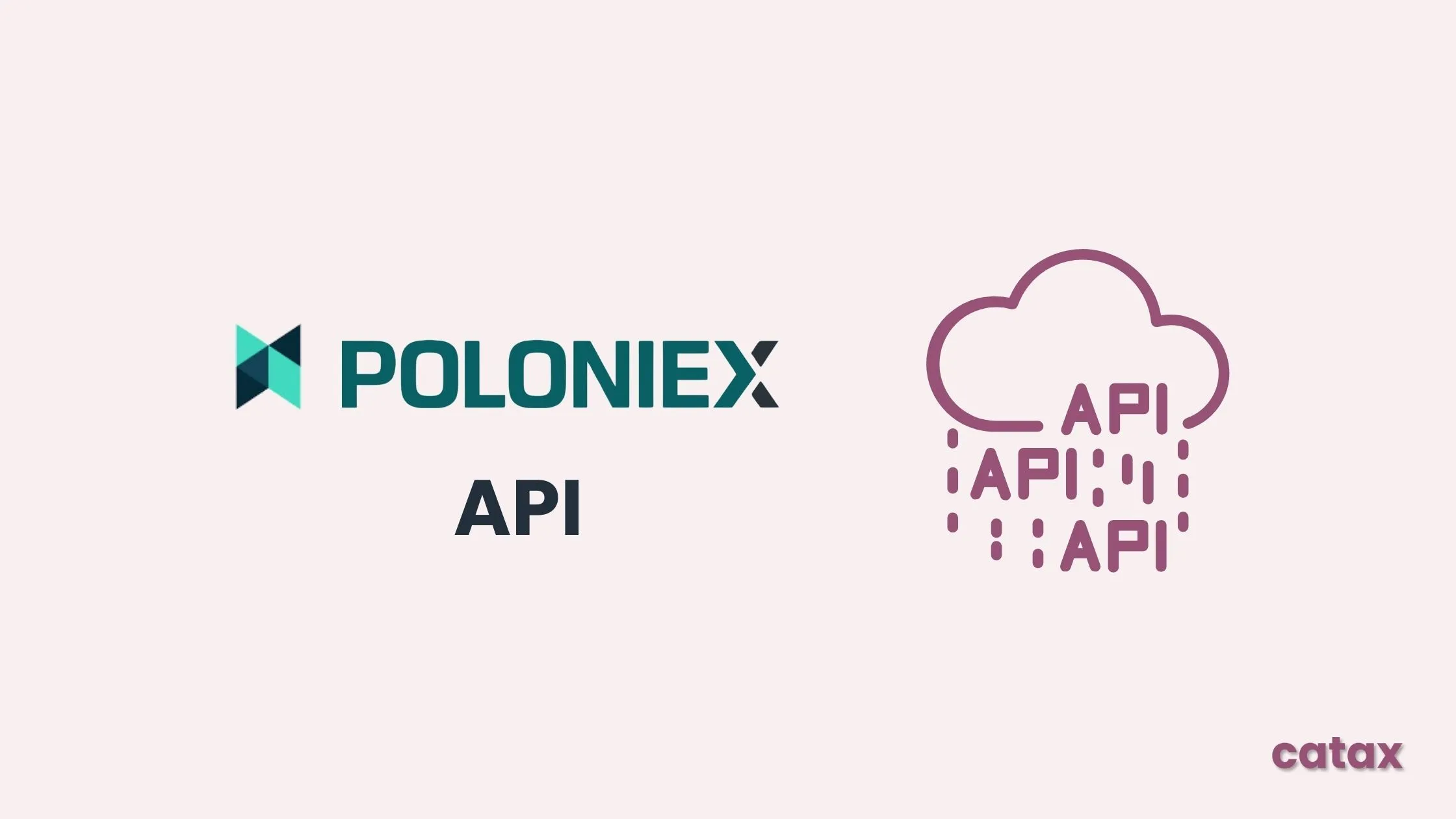
Comments are closed.