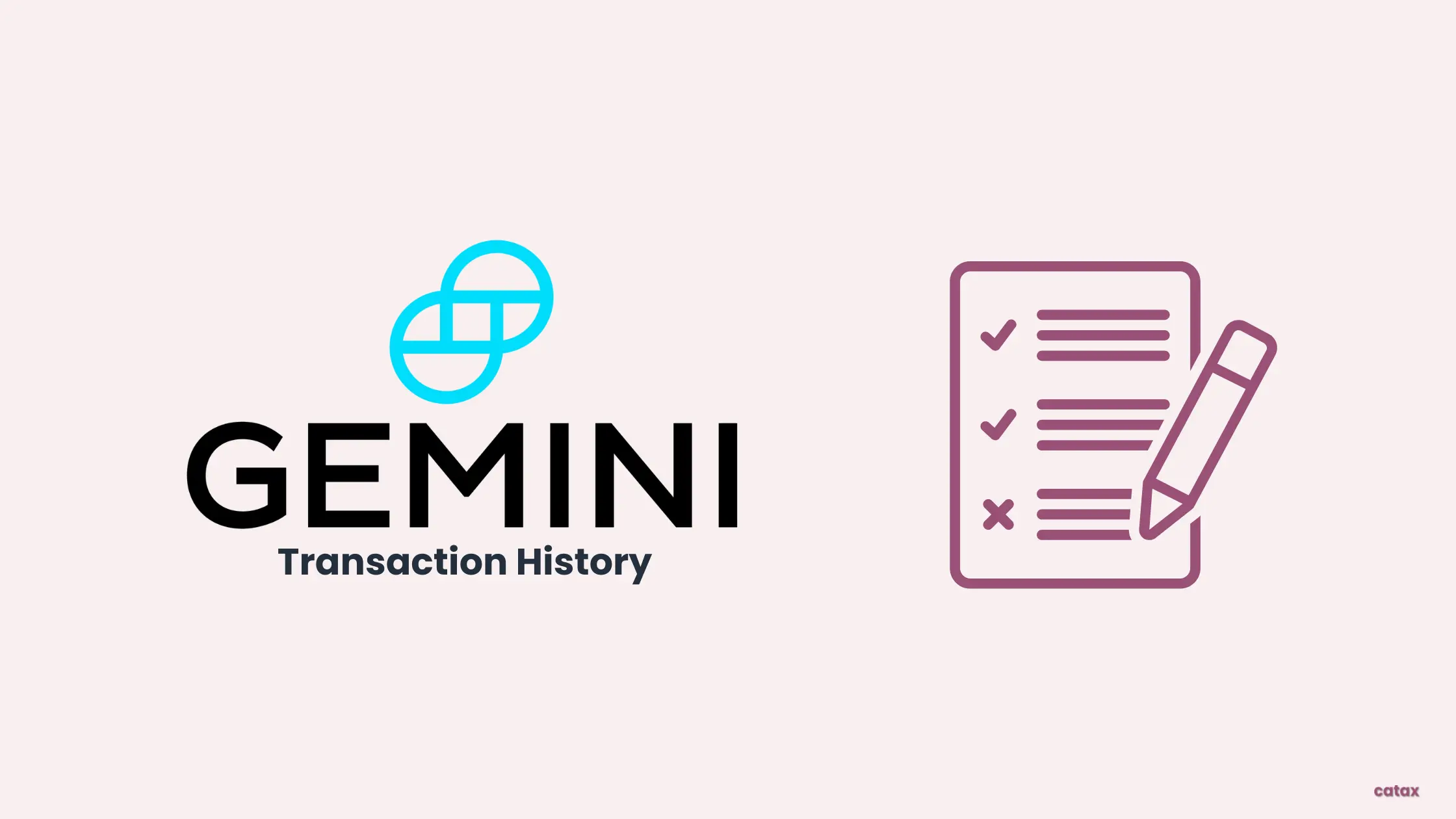To access your transaction history on Gemini, follow this step-by-step guide:
- First log into your Gemini account with your Credentials.
- Next, go to the top right corner of the screen, where you’ll find the “Account Settings” option.
- Click on “Account Settings” to enter the settings menu.
- Inside the settings menu, locate and choose the “Statements and History” option.
- Now, you’ll see an option for “Transaction History.” Click on this option.
- To narrow down your transaction history, you can select a specific date range that you’re interested in.
- Once you’ve set your desired date range, you can proceed to download your transaction history. Gemini allows you to download this data in a convenient CSV file format.
By following these simple and user-friendly steps, you can easily access and download your transaction history data from your Gemini account for your records or further analysis
As tax season approaches, here are some essential tips to keep in mind:
- Keep Everything in Order: Organizing your Gemini transaction history is crucial for a hassle-free tax filing experience.
- Seek Expert Advice: If you find crypto taxes a bit puzzling, consider getting help from a tax professional. They can provide tailored guidance. Feel free to seek our support too.
- Be Precise in Reporting: Accurately reporting your crypto transactions is vital to avoid any complications with tax authorities.
Now, let’s understand how taxes work with Gemini transactions:
- Every action you take on Gemini, like buying, selling, or trading crypto, could have tax implications. The tax you owe will depend on whether you gained or lost from each transaction.
- Begin by downloading your transaction history from Gemini. This document is key, as it chronicles all your trades, showing your profits and losses.
- Profits from your trades are typically viewed as income, which means they’re taxable. On the flip side, if you’ve had losses, you might be able to deduct them from your overall taxable income.
- Tools like Catax can make this process simpler. Catax can go through your Gemini history and accurately calculate your tax dues. It’s an effective way to ensure you’re filing your taxes correctly and only paying what’s necessary.
- Remember, being accurate with your tax filing is important. Correctly reporting your activities helps maintain your good standing and avoid future problems. Take your time, use the right resources, and you’ll manage your Gemini taxes with ease.
Learn More About How Catax helps you calculate Gemini Taxes.