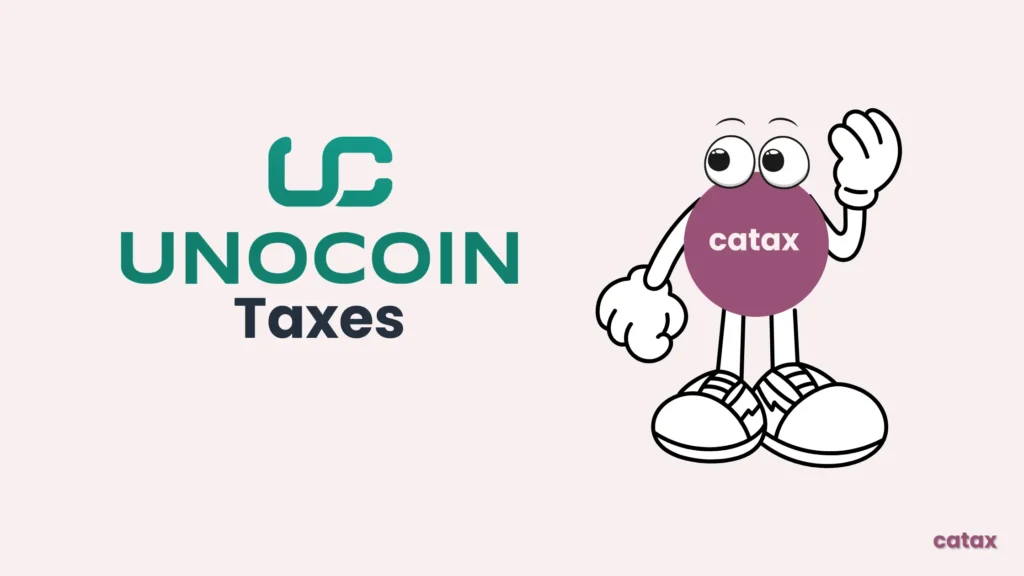The process of figuring out Unocoin taxes on cryptocurrency transactions, changes from country to country because of their different tax laws. A general approach to managing your Unocoin taxes, which works in various regions, might look something like this.
How can you easily calculate and file your Unocoin taxes?
To simplify your Unocoin tax calculations and filings, follow these steps with Catax:
- Register on Catax: Select India as your country and choose INR as your currency.
- Connect your Unocoin account to Catax securely, ensuring your details are automatically uploaded.
- Catax will then categorize your Unocoin transactions, dividing them into gains, losses, and income.
- Next, you can conveniently download your crypto tax report from Catax.
- Lastly, use this detailed report for online tax filing or consult your tax advisor for help.
Why is keeping detailed records for Unocoin taxes important?
When reporting taxes for Unocoin, make sure to keep track of important information. This includes how much you paid for your crypto when you bought and sold it, and how much money you made from each trade. Also, figure out how much your crypto income is worth in INR when you get it.
How does Catax help with Unocoin taxes, and why use a crypto tax calculator?
Catax makes tax reporting easy by doing the hard calculations for you. When you connect Unocoin to Catax, it helps create detailed tax reports quickly. The best part about a crypto tax tool like Catax is how it simplifies and improves the accuracy of your tax reports.
Connecting Unocoin with Catax
Connecting Unocoin with Catax is a simple process, Below are the steps for it.
Here are steps to Connect Unocoin via API:
- Visit Unocoin.com and log in using your account details.
- On the dashboard, click on the three dots located on the left side.
- Choose ‘API management’ and then click on ‘Generate Token’.
- Name your token, something like ‘Catax’, and choose ‘read’ and ‘order’ for your permissions.
- Enter the secondary password (OTP) sent to your registered phone number.
- Your API key will now be created.
On Catax:
- Log into Catax and go to the wallets section.
- Create a new Gemini wallet and enable auto-sync.
- Input your API key and secret.
Connect Unocoin Manually with Catax
- To Calculate your Taxes on Unocoin Go to Unocoin.com, and log in to your Unocoin Account with your credentials.
- Then Click on the Wallet section.
- Then Go to “Cumulative Tax summary” at the right corner.
- Select Your Date range, then click on Download.
On Catax:
- Go to Catax.app
- Add your Unocoin wallet,
- Choose the file import.
- Then Upload your CSV.