Downloading your Giottus trade history can be challenging for some, but don’t worry! In this blog, we provide step-by-step instructions to help you effortlessly download your Giottus trade history, making it easier to track your crypto transactions.
Step-by-step guide for exporting Giottus transaction history
- Go to the Giottus website. Sign in to your Giottus account.
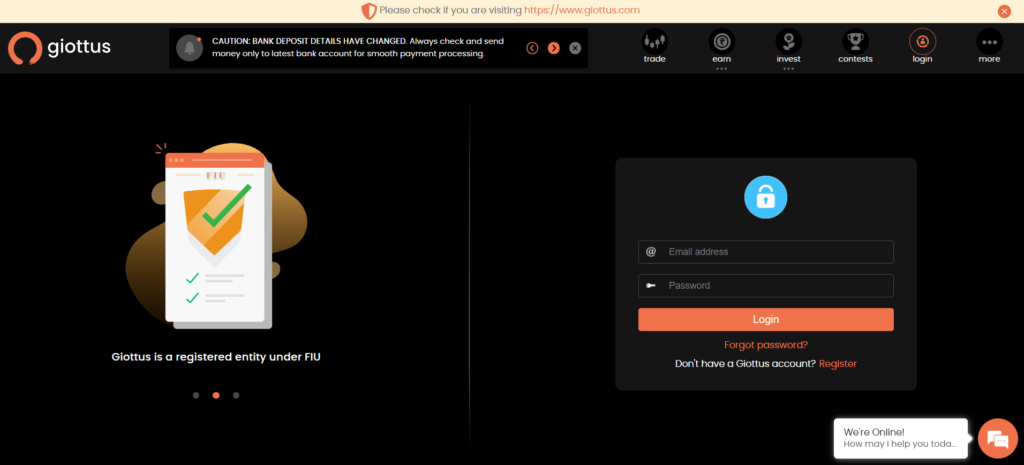
- After logging in to your Giottus account, navigate to the Dashboard.
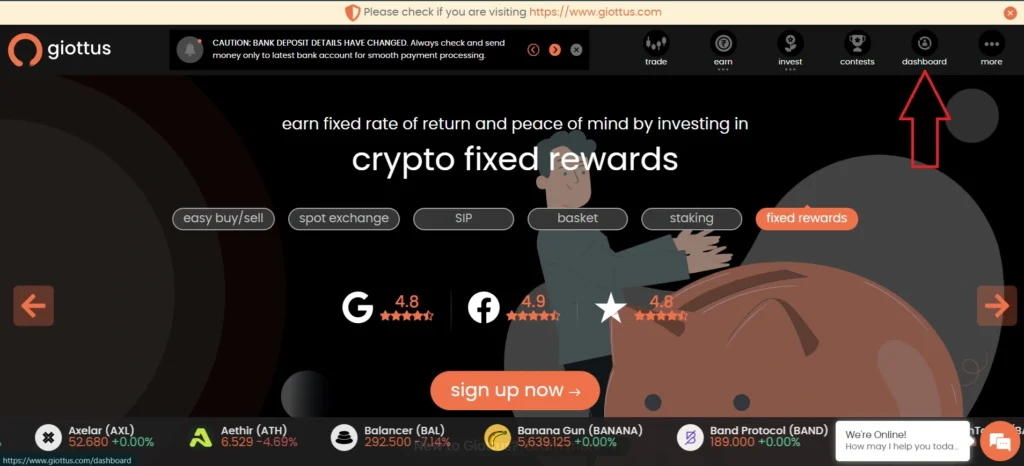
- Navigate to the Trade History section and click the Download button.
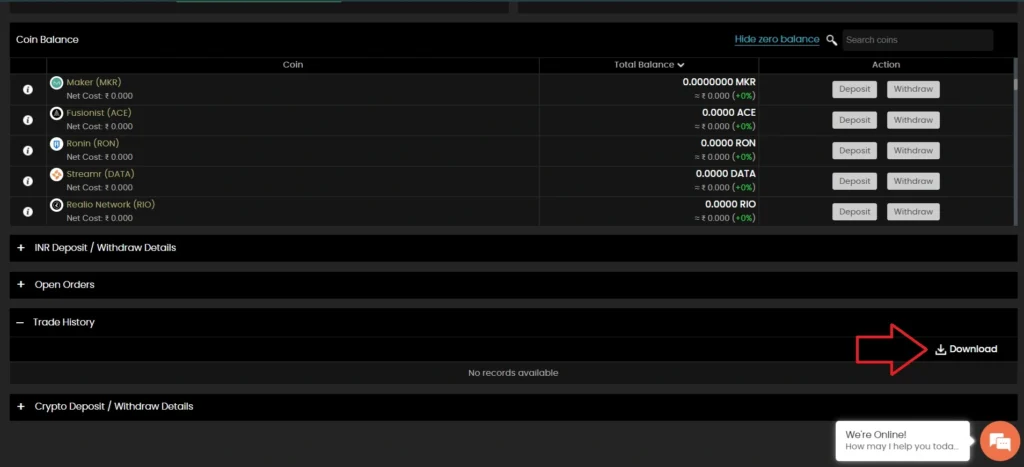
- Select the duration and click Download to get your transaction history.
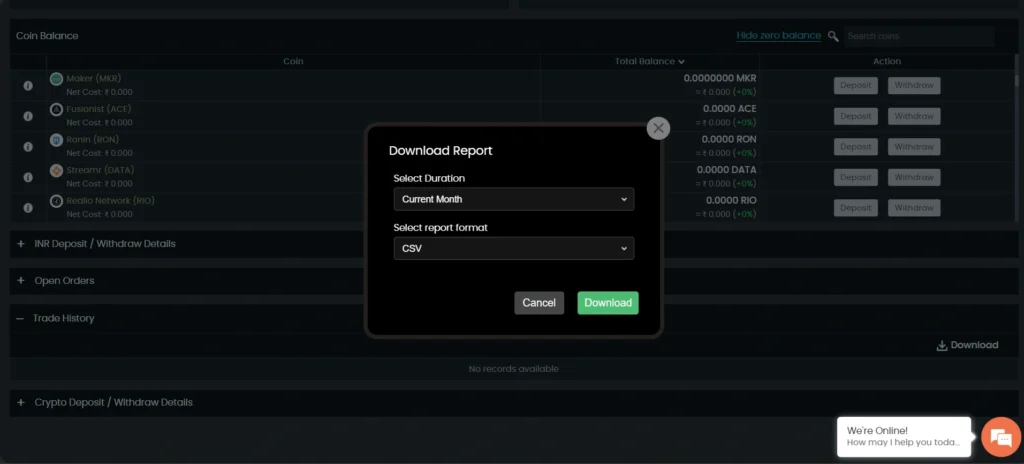
Let’s Calculate Taxes with Catax
Catax is an efficient tool for managing your crypto taxes, designed to simplify tax preparation and provide accurate calculations. It supports numerous major exchanges, including Giottus, WazirX, and Binance, gathering all your trading data in one place. This makes tracking your profits, losses, and income straightforward, especially if you’re active on multiple platforms.
A Cool Thing About Catax:
One standout feature is its seamless integration with Giottus, making it incredibly easy to import your trade history. This feature ensures precise tax calculations and saves time during tax season. Whether you’re using Giottus, WazirX, Binance, or other platforms, Catax is the ultimate companion for stress-free crypto tax management.
Is it safe to add Giottus trading history to Catax?
Yes, it’s safe to add your Giottus transaction history to Catax. Additionally, Catax prioritizes the security of your financial information. It simplifies tax calculations for your trades by securely processing transactions. As a result, many traders rely on Catax for easy and secure tax reports from their trading activity.
Why Crypto Tax Software is Useful
Catax offers a modern, user-friendly approach to taxes, providing real-time updates for accurate and compliant information. It automates processes, saving you time and minimizing mistakes. Also, this allows people to handle their crypto taxes efficiently and with confidence.


