Cryptocurrency tax rules differ by country, and GraphLinq (GLQ) taxes transactions may be taxed differently based on local regulations. Whether you buy, sell, trade, or stake GLQ, understanding how tax authorities classify these activities helps you stay compliant and avoid penalties.
This guide breaks down GraphLinq tax rules so you can manage your taxes with confidence and remain aligned with legal requirements.
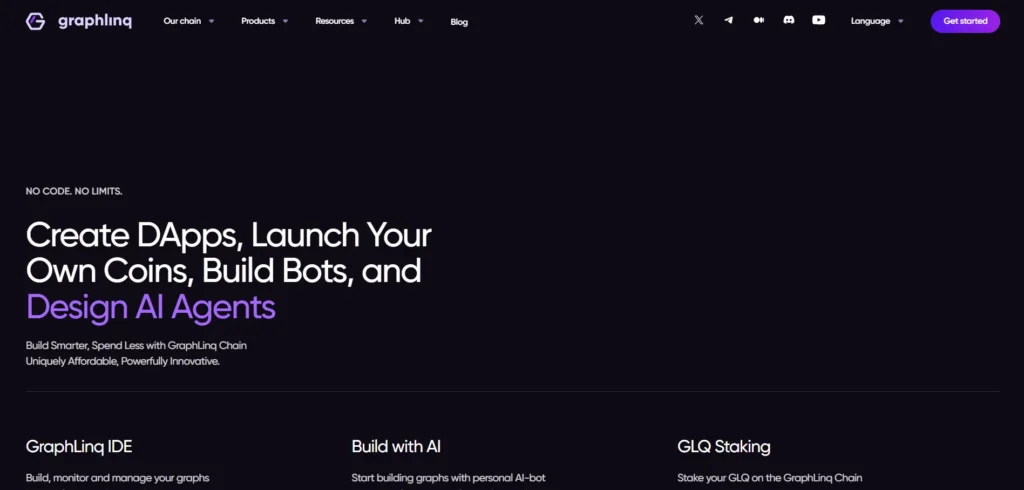
- How to Connect Your GraphLinq (GLQ) Wallet to Catax?
- Are GraphLinq (GLQ) Transactions Taxable?
- Can You Deduct GLQ Trading Fees and Other Expenses?
- How Is GLQ Taxed Based on Holding Period?
- How Is Staking Income Taxed?
- How Countries Tax GraphLinq Staking Rewards
- Can You Claim GraphLinq Losses for Tax Benefits?
- How to Stay Compliant with GraphLinq (GLQ) Tax Rules
How to Connect Your GraphLinq (GLQ) Wallet to Catax?
To easily track your GraphLinq (GLQ) transactions and calculate your crypto taxes, follow these steps to connect your wallet to Catax:
- Access Your Wallet or Block Explorer, Open your GraphLinq wallet or use a block explorer that supports GLQ.
- Copy Your Public Wallet Address, Locate and copy your public wallet address from the GraphLinq wallet.
On Catax:
- Log in to your Catax account and select your country.
- Choose Chain, then search for GraphLinq Wallet.
- Paste your public GLQ wallet address and click Connect.
Once connected, Catax will automatically track all your GLQ transactions and streamline your crypto tax reporting process.
Calculate My Taxes ➤Are GraphLinq (GLQ) Transactions Taxable?
Yes, in most countries, GraphLinq (GLQ) transactions are taxable. Depending on how you use GLQ, tax authorities may classify it as a capital asset, income, or property.
When Do You Have to Pay Taxes on GraphLinq (GLQ)?
You may be liable to pay taxes when you:
- Sell GLQ for a profit – If you sell your GLQ tokens for more than you paid, the gains are typically subject to capital gains tax.
- Trade GLQ for another crypto – Swapping GLQ for ETH, BTC, or any other token is usually considered a taxable event.
- Spend GLQ on goods/services – Using GLQ to buy something may trigger a taxable gain if the token increased in value since you acquired it.
- Earn GLQ from staking or workflows – If you earn GLQ through staking or as part of automated workflows, it is generally treated as income and taxed upon receipt.
- Receive GLQ as payment – If you’re paid in GLQ for a service or product, it is usually considered taxable income based on the token’s market value at that time.
Always check your local tax laws to understand how GLQ is taxed in your country.
Can You Deduct GLQ Trading Fees and Other Expenses?
Whether you can deduct fees and other costs associated with GLQ depends on your country’s tax rules.
Some countries allow deductions for:
- Trading fees when buying or selling GLQ
- Network or gas fees for transferring GLQ between wallets
- Security costs like hardware wallets or cold storage tools
Others only allow deduction of:
- The purchase cost of GLQ (your cost basis), without allowing extra deductions for fees or security tools.
Be sure to review your local tax guidance to know what’s deductible.
How Is GLQ Taxed Based on Holding Period?
Your tax liability on GLQ profits may change depending on how long you held the tokens:
- Short-term holdings (less than one year) – Usually taxed at your regular income tax rate.
- Long-term holdings (more than one year) – Some countries apply reduced tax rates for long-term capital gains.
- Flat-rate tax systems – A few jurisdictions apply the same tax rate regardless of holding period.
Understanding these differences helps you optimize your tax planning and avoid surprises.
You can also check out our Country-Specific Guide for Crypto in Your country. This guide provides insights on regulations, tax implications, and compliance measures breifly explained for each country.
How Is Staking Income Taxed?
Your country’s regulations determine how you’re taxed when you earn rewards through GraphLinq staking or automated workflows. Some countries tax you as soon as you receive staking rewards or workflow earnings, while others apply tax only when you sell or exchange the assets.
How Countries Tax GraphLinq Staking Rewards
- Taxed as income – In some jurisdictions, GLQ rewards are treated like salary or freelance income. This means they’re taxed at standard income tax rates at the time you receive them.
- Taxed as capital gains – Other countries tax these rewards only when you sell or trade them. In this case, only the gain from the sale is taxed.
If you’re earning GLQ through staking or automated workflows, it’s important to know when taxes apply so you can plan your payments and avoid penalties. Some countries may tax these rewards even if you don’t sell them.
Always check your country’s tax rules before earning GLQ through staking or automation.
Can You Claim GraphLinq Losses for Tax Benefits?
Not all GLQ trades are profitable—and in some countries, selling at a loss can help reduce your overall tax liability. Here’s how different jurisdictions may treat GraphLinq losses:
- Loss offsets – Some countries allow crypto losses to offset profits, so you only pay tax on your net gain.
- Loss carryforward – If you don’t have gains this year, some countries let you carry losses forward to reduce future taxes.
- Limited deductions – In certain places, crypto losses can’t be deducted at all—meaning they won’t help reduce your tax bill.
Keeping accurate transaction records is key to correctly reporting losses and claiming benefits where allowed.
How to Stay Compliant with GraphLinq (GLQ) Tax Rules
Crypto tax rules are evolving quickly, and staying compliant helps you avoid legal issues and penalties. Here’s how to stay on track:
- Understand how GLQ is taxed in your country – Know whether it’s treated as capital gains, income, or business revenue.
- Check what expenses are deductible – Some countries let you deduct trading fees, staking rewards, and network fees.
- Keep detailed transaction records – This includes buying, selling, trading, staking, or using GLQ in workflows.
- Use a tax tool like Catax – Catax helps automate your crypto tax tracking, calculations, and filing.
- Consult a tax expert if needed – If you’re unsure about your obligations, a professional can provide clarity and guidance.
By staying informed and organized, you can manage your GraphLinq taxes efficiently and responsibly.
Book a Free Consultation Now →

