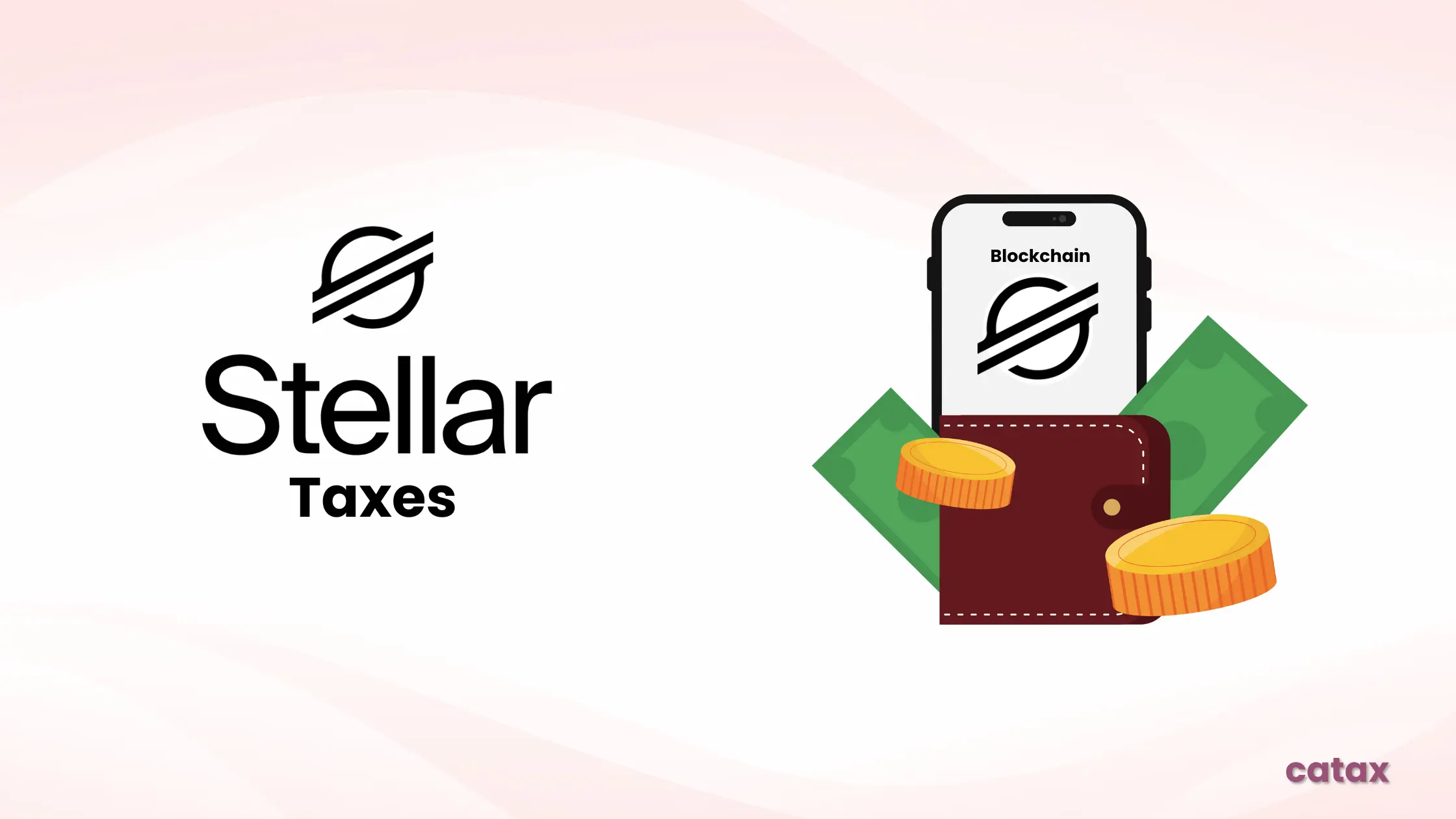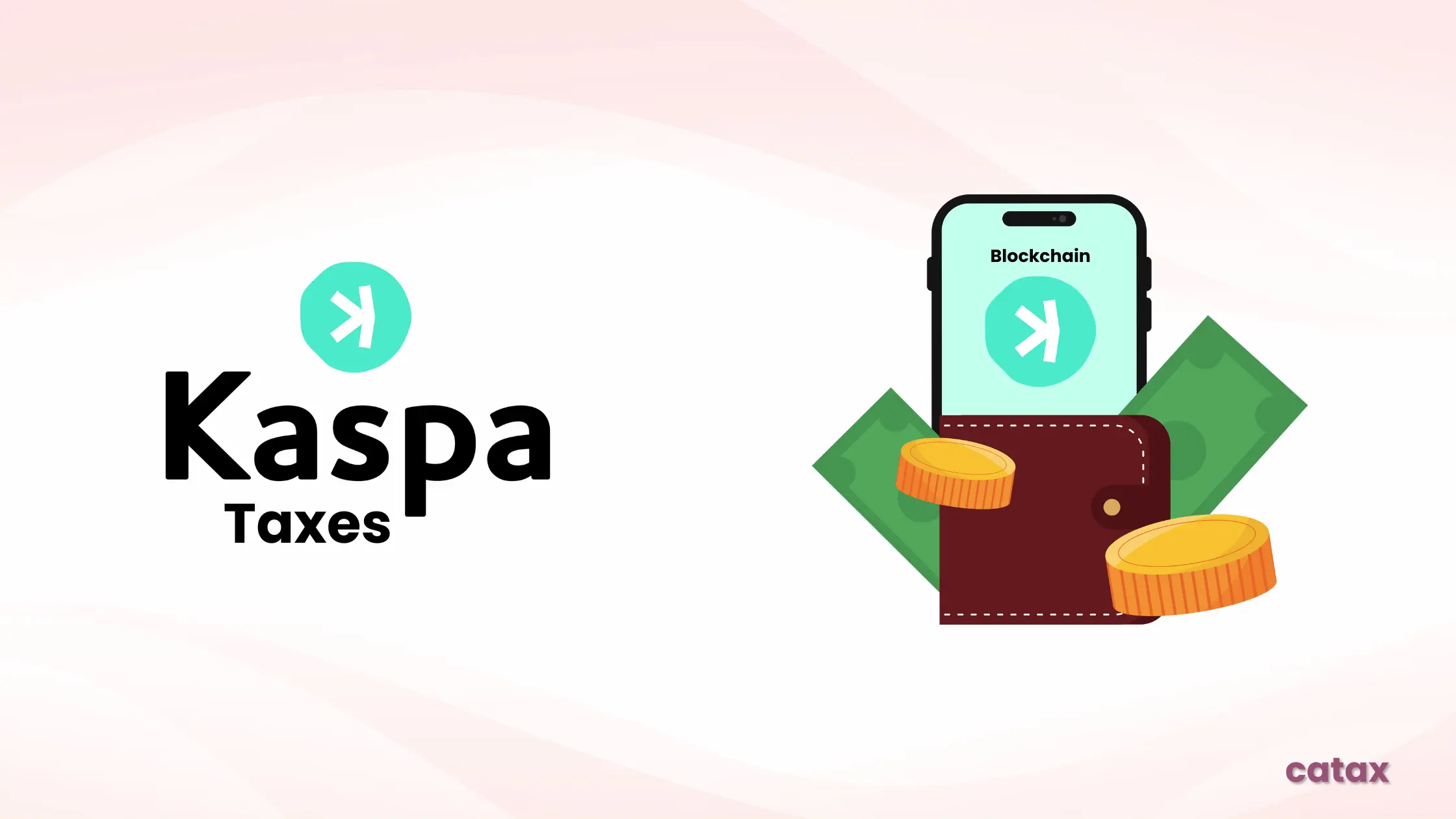Tax laws for cryptocurrency vary from country to country and AELF (ELF) is no different. Whether you are buying, selling, trading or staking AELF you could incur tax liabilities depending […]
How to Calculate Your Vyvo Smart Chain Taxes?
Cryptocurrency tax laws are different around the world, and Vyvo Smart Chain (VSC) is no exception. Whether you’re buying, selling, trading, or staking Vyvo Smart Chain, you might be responsible […]
How to Calculate Your Zilliqa Taxes?
Cryptocurrency tax laws are different around the world, and Zilliqa (ZIL) is no exception. Whether you’re buying, selling, trading, or staking Zilliqa, you might be responsible for paying taxes depending […]
How to Calculate Your Internet Computer Taxes?
Tax laws surrounding cryptocurrencies differ all over the world, and Internet Computer (ICP) is no exception. In general, whether you are buying, selling, trading, or staking Internet Computer, depending on […]
How to Calculate Your Stellar Taxes?
Cryptocurrency tax laws are different around the world, and Stellar (XLM) is no exception. Whether you’re buying, selling, trading, or staking Stellar, you might be responsible for paying taxes depending […]
How to Calculate Your StarGaze Taxes?
As with many cryptocurrencies, cryptocurrency tax laws are different all around the world. StarGaze (STGZ) is no different. Whether you are buying, selling, trading, or staking StarGaze, you may need […]
How To Calculate Your Kaspa Taxes?
Cryptocurrency tax laws vary from country to country, Kaspa (KAS) is no different. Whether you buy, sell, trade or stake Kaspa, you may have tax obligations depending on where you […]
How To Calculate Your Aleph Zero Taxes?
Cryptocurrency tax laws vary significantly across the globe, and Aleph Zero (AZERO) is no exception. When you buy, sell, trade, or stake Aleph Zero. You may create a taxable event […]
How to Calculate Your Sonic Taxes?
Tax laws regarding cryptocurrency vary globally, and Sonic (S) is no different. Whether you are buying, selling, trading or staking Sonic, depending on where you reside and how you utilize […]
How to Calculate Your Osmosis Taxes?
Cryptocurrency tax laws vary by country, and Osmosis (OSMO) taxes may be subject to your jurisdiction’s laws. Purchasing, selling, trading, or staking Osmosis are all potential tax implications, and you […]