This guide will take you through the process step by step, making it simple to manage your Bitbns taxes and stay compliant. Moreover, whether you’re a trader or an investor, accurately reporting your transactions is crucial to avoiding any tax-related issues.
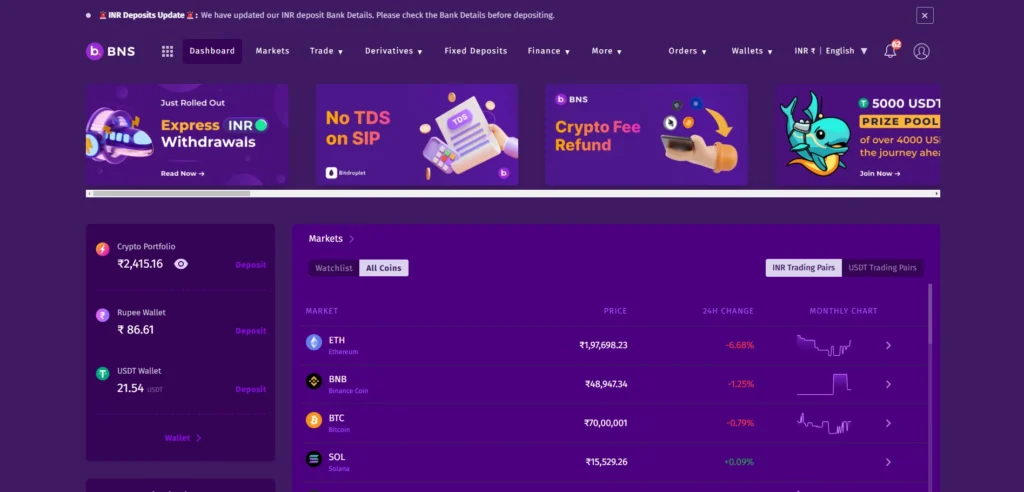
Do I have to pay taxes when using XT.com?
Yes, crypto transactions on Bitbns are generally subject to taxation under capital gains tax or income tax in many countries. Tax rates vary depending on local regulations, and some regions may provide exemptions based on profit thresholds or the holding period of your assets. For precise tax calculations, it’s recommended to seek professional guidance.
If you find Bitbns taxes reporting challenging, try using Catax, an efficient cryptocurrency tax calculator. Follow these simple steps:
- Create a Catax Account: To begin with, sign up, select India as your country, and set INR as your currency.
- Connect with Bitbns: Next, link your Bitbns account to Catax so that your transaction details are automatically imported.
- Sort Your Transactions: Once connected, Catax will categorize your Bitbns activities into gains, losses, and income for better clarity.
- Download Your Tax Report: After that, get a detailed tax report from Catax to have a clear overview of your crypto finances.
How Are Bitbns Transactions Taxed?
Understanding how taxes apply to your Bitbns transactions helps you stay compliant and avoid unexpected tax bills. Here’s a simple breakdown:
- Capital Gains Tax:
- Selling or Trading Crypto: Selling or trading crypto for a profit is generally considered a capital gain.
- Tax Rates: The rate depends on how long you’ve held the asset and your country’s tax laws.
- Income Tax:
- Earning Crypto: Crypto earned through mining, staking, or payments is typically considered income.
- Tax Rates: You pay taxes on this income at your regular income tax rate.
Since tax rates and regulations vary by country, it’s essential to understand your local tax laws. Consulting a tax professional can help you report your Bitbns transactions accurately and stay compliant.
Connecting Your Bitbns Account with Catax via API
In Bitbns:
- Log in to your Bitbns account. Click on the “More” and select “API Trading” from the list.

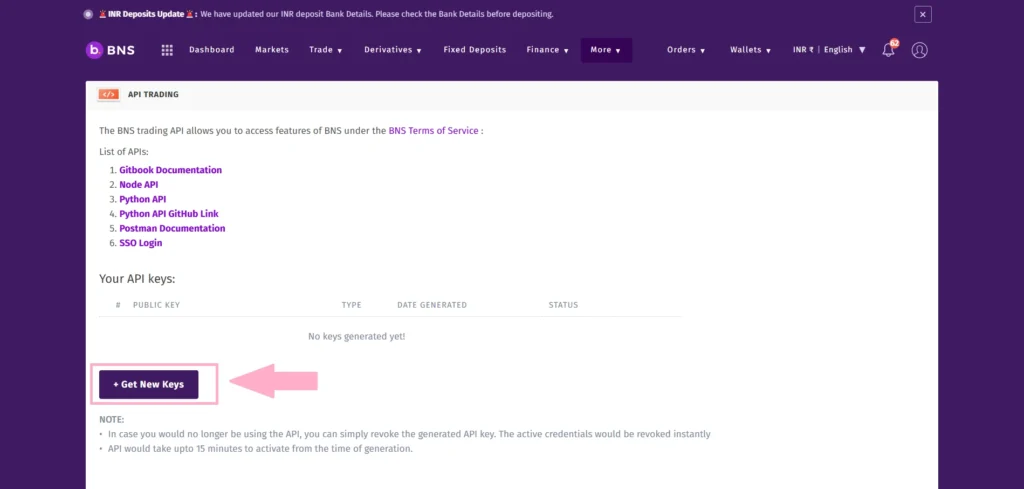
- Select “Read Only” for safe usage and Click on “Create New Key” to proceed.
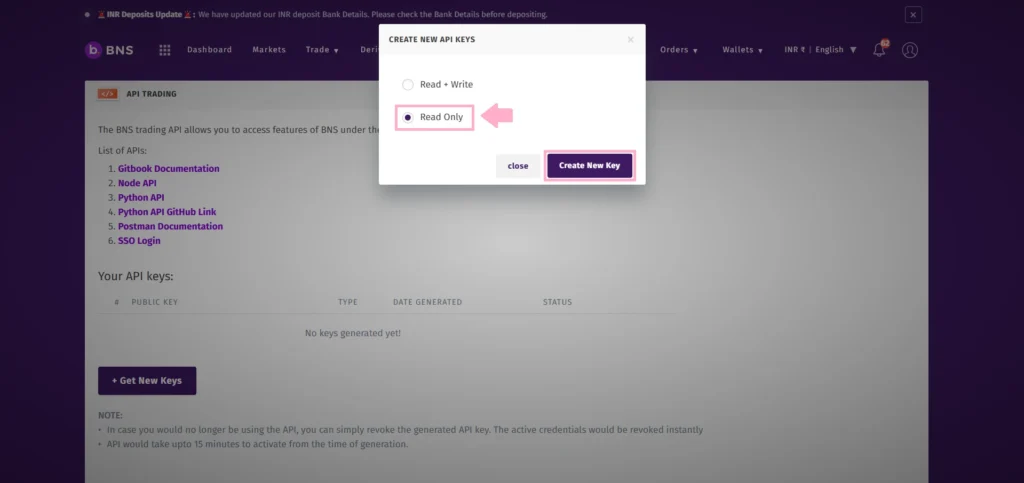
- Your Public Key and Secret Key will be generated Copy and store the Secret Key in a safe place.

On Catax:
- First, log in to your Catax account.
- Go to the integration section and enter your API and secret key.
- Enable auto-sync to sync the full transaction history.
How to Export Bitbns Trade History from the App?
In Bitbns:
- Visit the Bitbns website and click on “Log In” or “Sign up” at the top right corner.
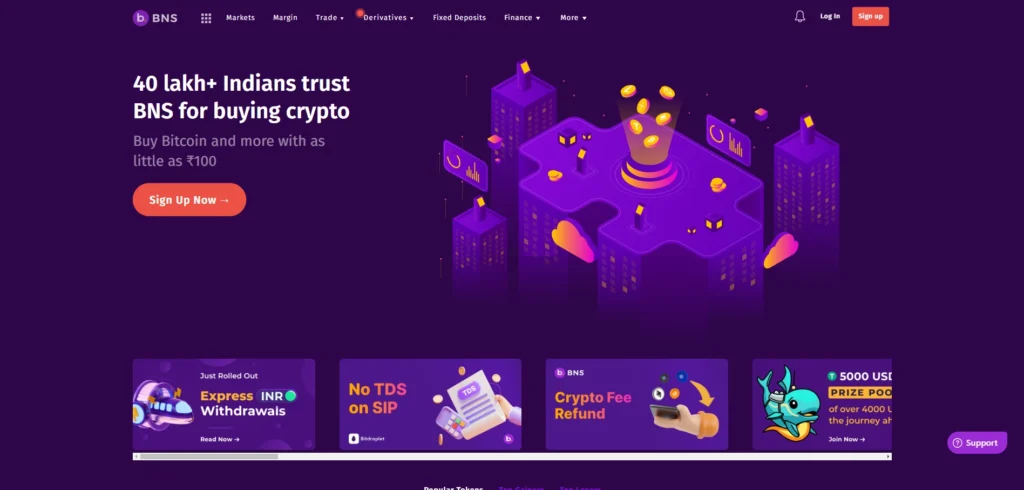
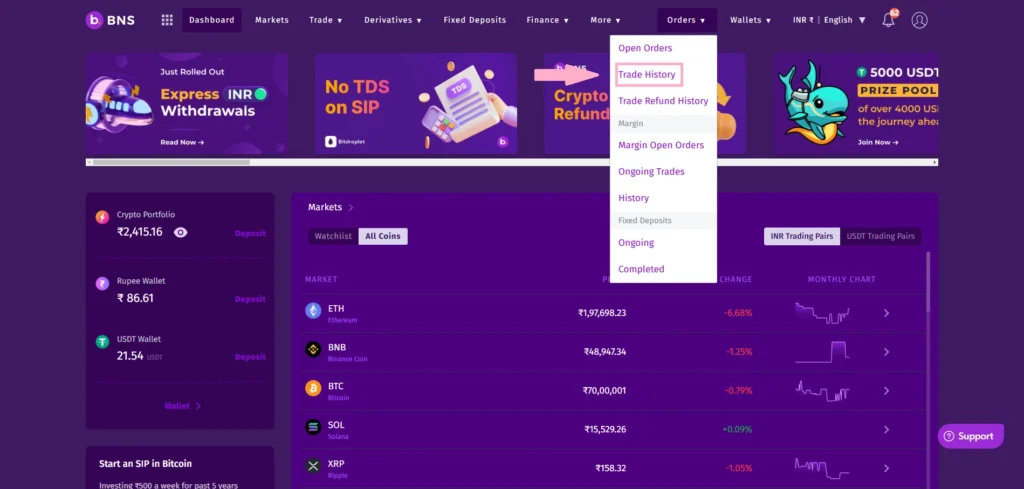
- On the Trade History page and Click on “Trade Report” to generate your trading report.
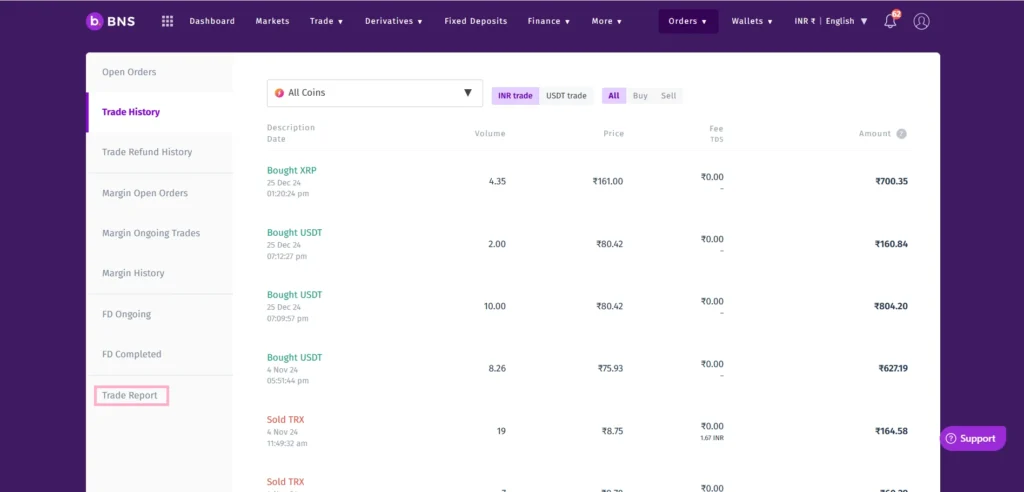
- Choose “Trade History” as the report type, Select the date range for the report and click on “Mail Report” to receive the report.
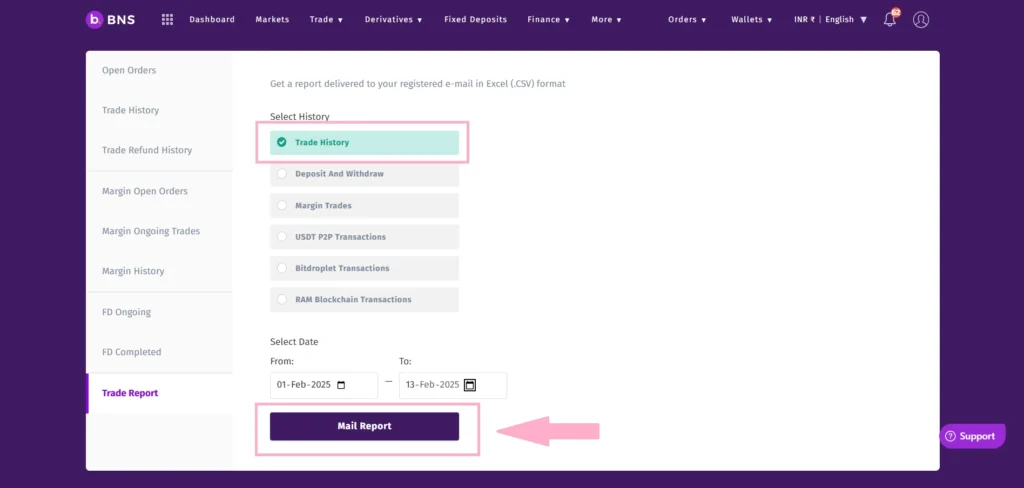
On Catax:
- First, log in to your Catax account.
- Go to the integration section and enter your API and secret key.
- Enable auto-sync to sync the full transaction history.


FAQs (Frequently Asked Questions)
To get started, log in to your Bitbns account. Then, go to Orders > Trade History, select the desired date range, and click the Mail Report button. As a result, you will receive your transaction data via email in CSV format.
No, Bitbns does not provide direct tax reports. However, if needed, you can export your trade history and then use third-party tools like Catax to efficiently generate detailed tax reports.
Yes, crypto-to-crypto trades are typically taxable in most countries. In particular, the system carefully calculates taxes by considering the capital gains or losses that arise from the trade.
In order to streamline tax reporting, API keys allow you to connect your Bitbns account to platforms like Catax for syncing transactions. Furthermore, if kept secure and used with read-only permissions, they are safe for tax calculation purposes.
To ensure smooth tax reporting, regularly export your trade history, then categorize transactions properly into gains, losses, and income. Additionally, use tools like Catax to generate tax reports so that they comply with your local tax laws.
