Creating a Bitbns transaction history is an uncomplicated procedure, enabling you to monitor all your trading activities, including deposits and withdrawals. Follow this detailed guide for assistance with each step of the process.
- Go to Bitbns.com or APP. Login to your Account with your Credentials.
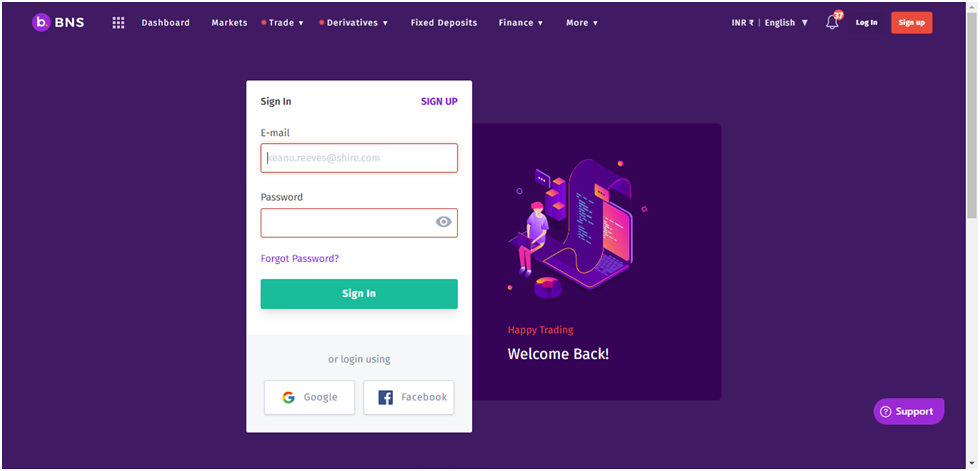
- Once You Logged in, Click on “Orders” in the main menu.
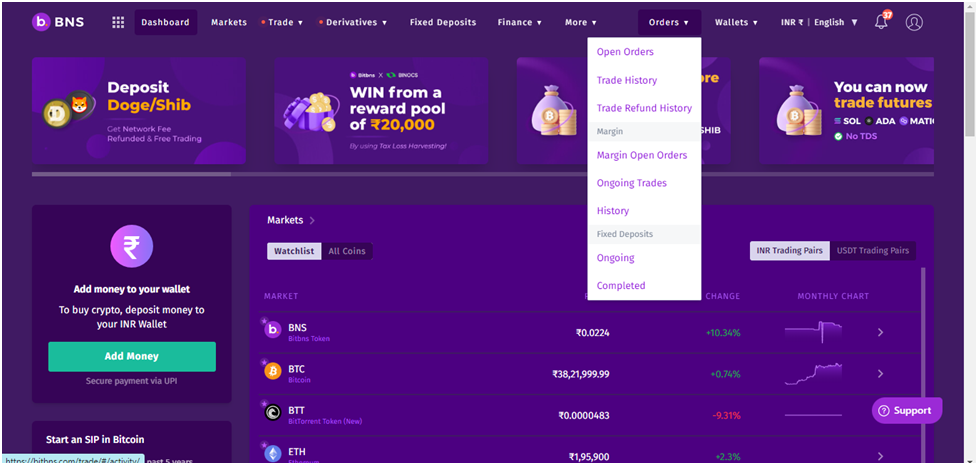
- Click on the ‘Open Orders’ option from the menu.
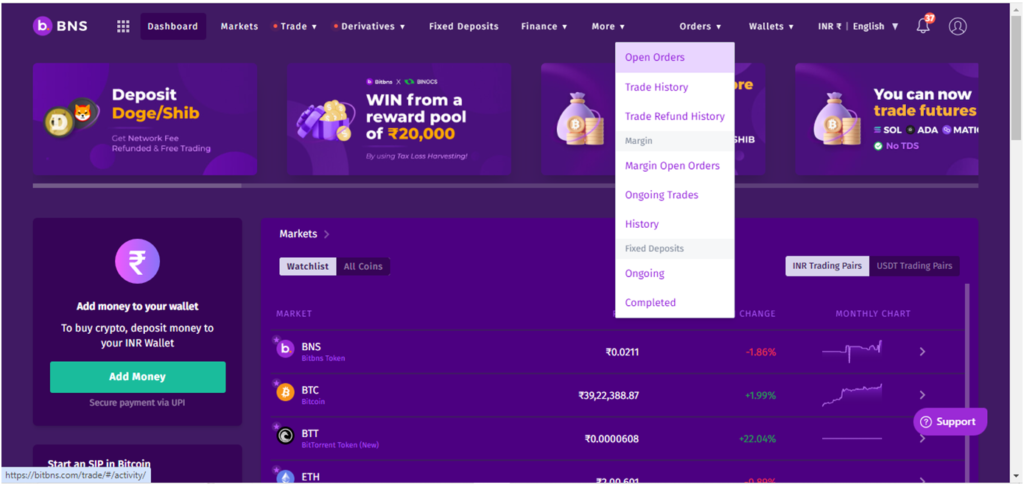
- Find “Trade Report” in the Left Side of “Open Orders” Section.
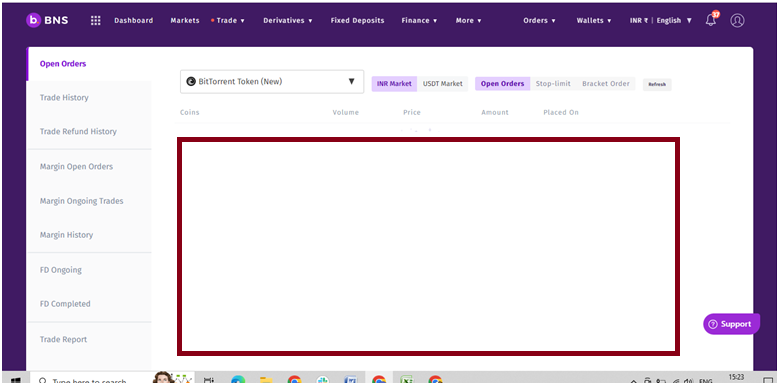
- Select “Trade History” Only in select History.
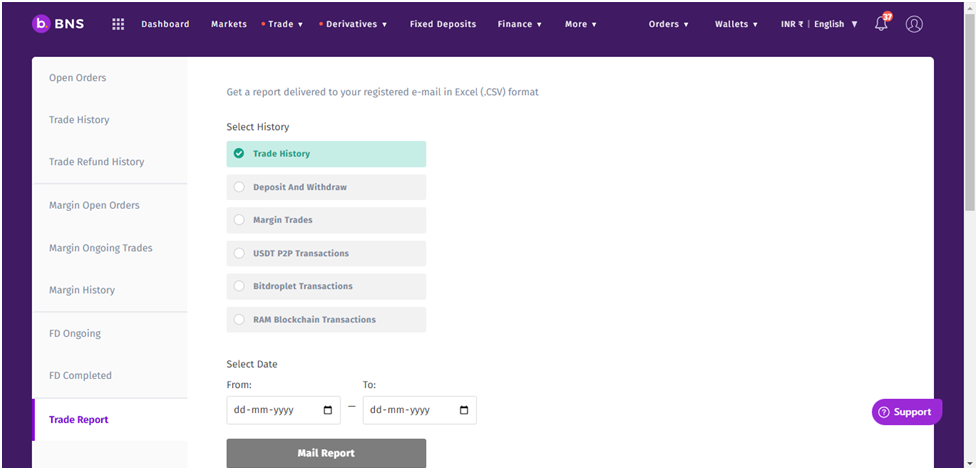
- Select Your time Range.
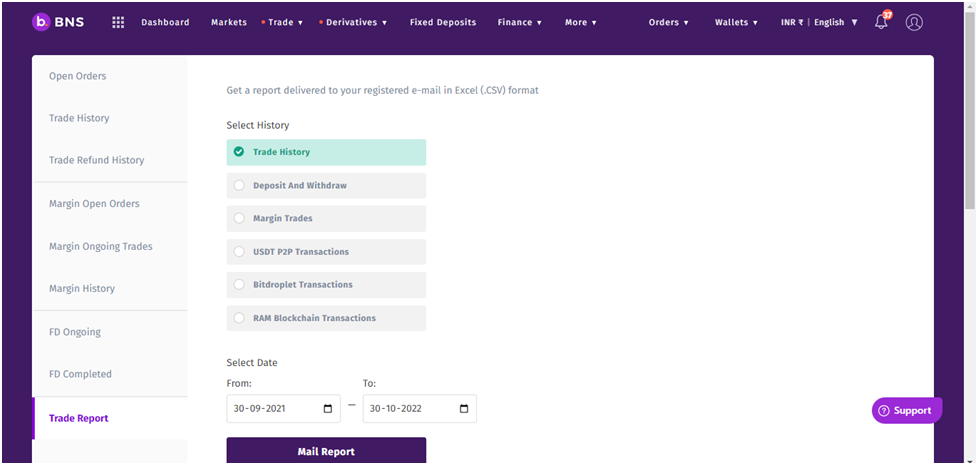
- Click on Mail report.
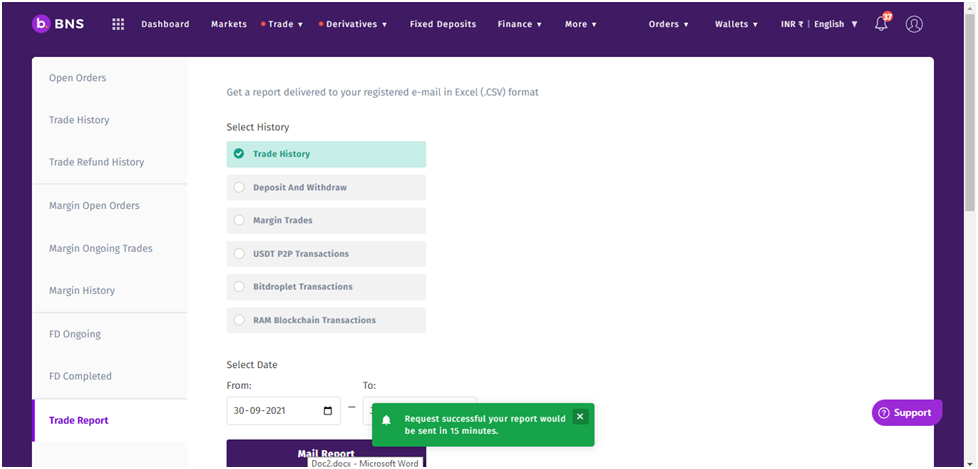
NOTE :- Your Transaction History report will be sent to your email Within 15 minutes.
When tax season rolls around, remember these tips for a smooth experience:
- Keep Things Tidy: Sort your Bitbns transactions history by year. good organization makes tax filing easier.
- Ask for Help: If crypto taxes confuse you, talk to a tax expert. They’ll give advice that fits your situation. You can also come to us for help.
- Report with Care: Accurately report your crypto gains and losses on your tax forms. This keeps you clear of trouble with the tax authorities.
Here’s what to know about taxes on Bitbns:
- Anytime you trade cryptocurrencies on Bitbns, you might need to pay tax. Whether you pay tax or not depends on if you made or lost money on the trades.
- Start by downloading your Bitbns transaction history. It shows everything: your buys, sells, and your profits or losses.
- Made money? Report it as income and pay tax on it. Lost money? You might get to deduct it from your taxable income.
- Tools like Catax can help. Catax sorts your Bitbns history to figure out your taxes. It’s a smart move to get your reporting right and pay only what you owe.
When filing, double-check your numbers. Correct reporting avoids problems later. With the right tools and attention to detail, you’ll handle your Bitbns taxes just fine.
