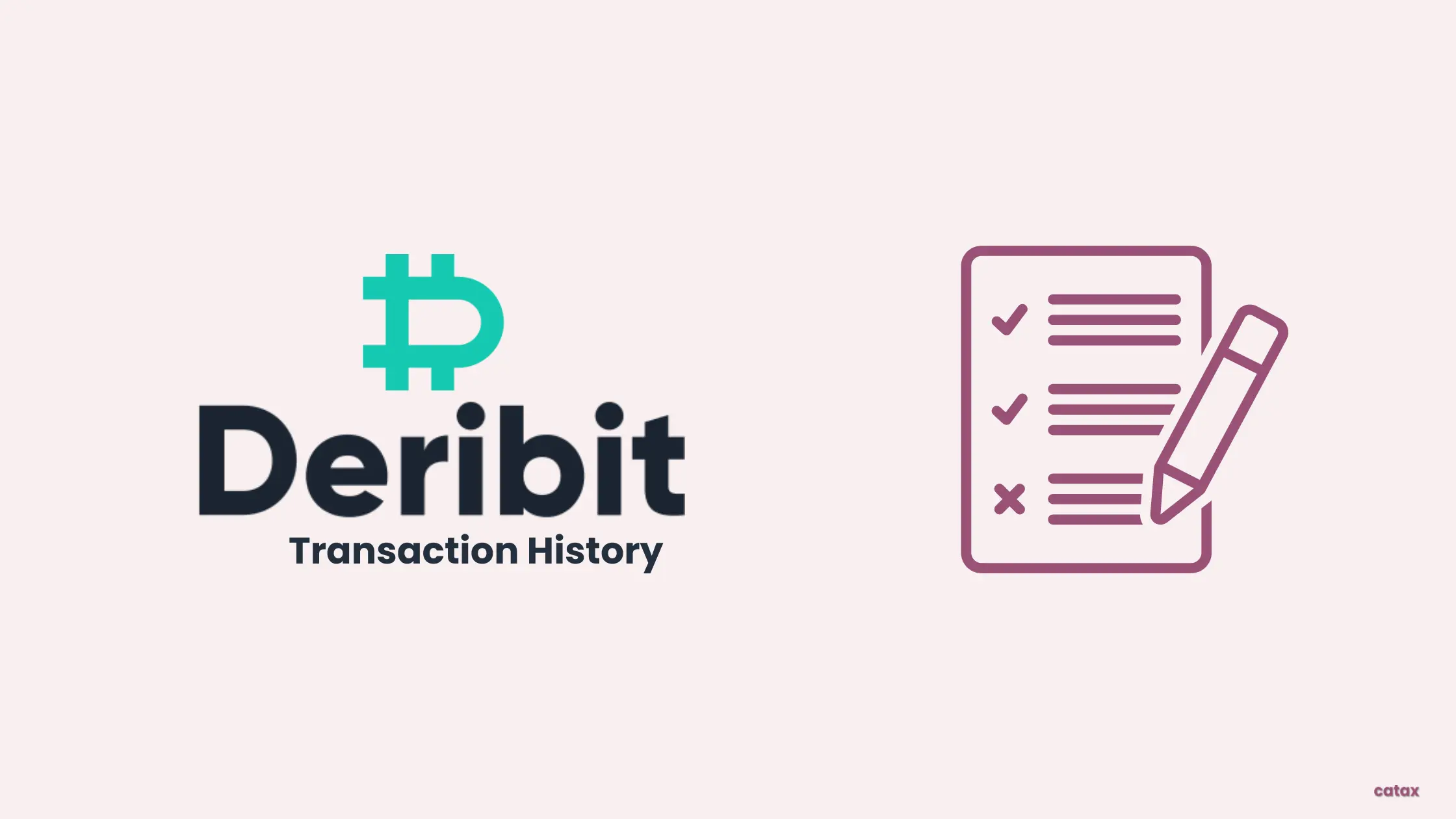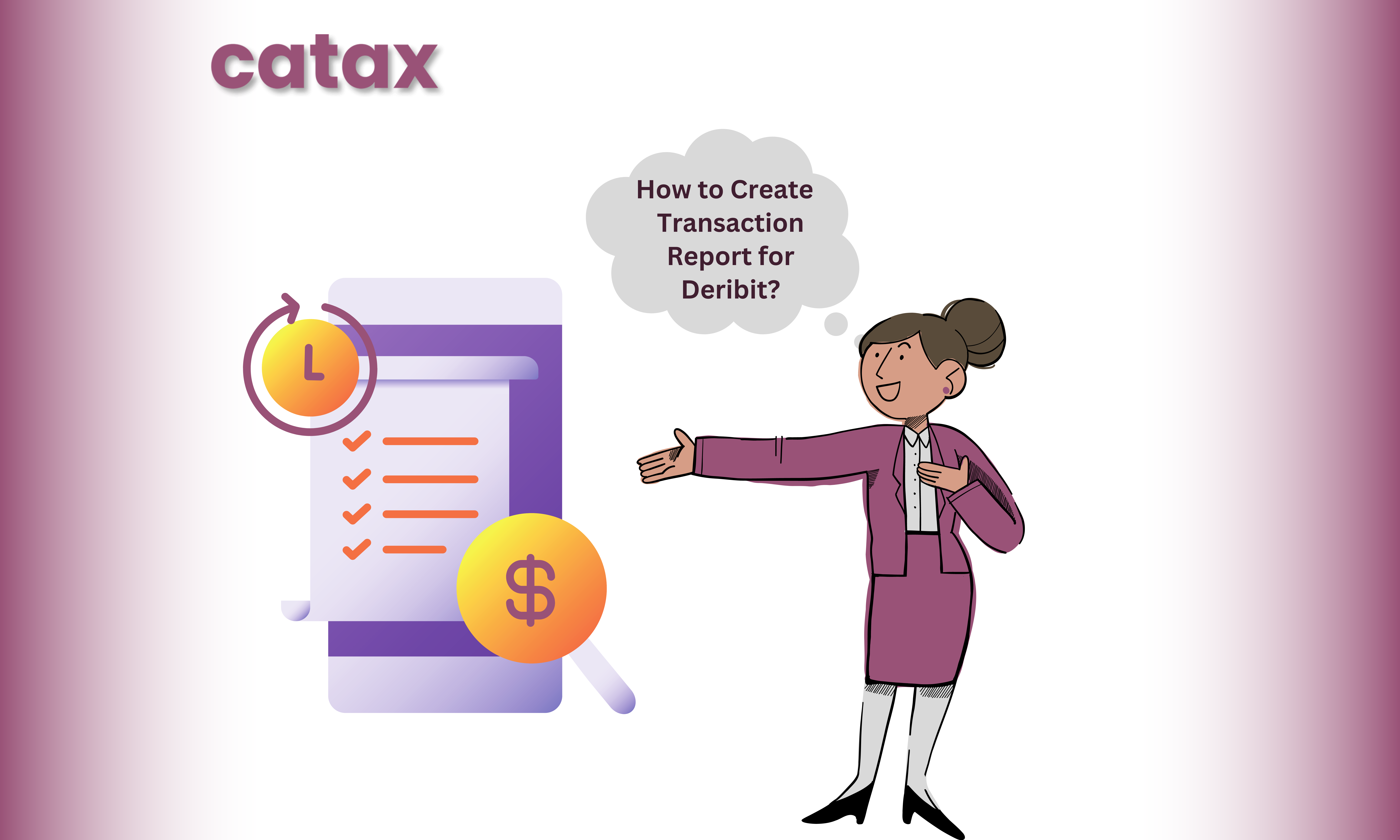
To create your Deribit transaction history, it’s straightforward and helpful for monitoring your trades, deposits, and withdrawals. Follow this specific guide for assistance with each step of the process.
To get a full record of your transactions from Deribit, just follow these steps:
- First, go to Deribit.com, then Sign in with your Account information.
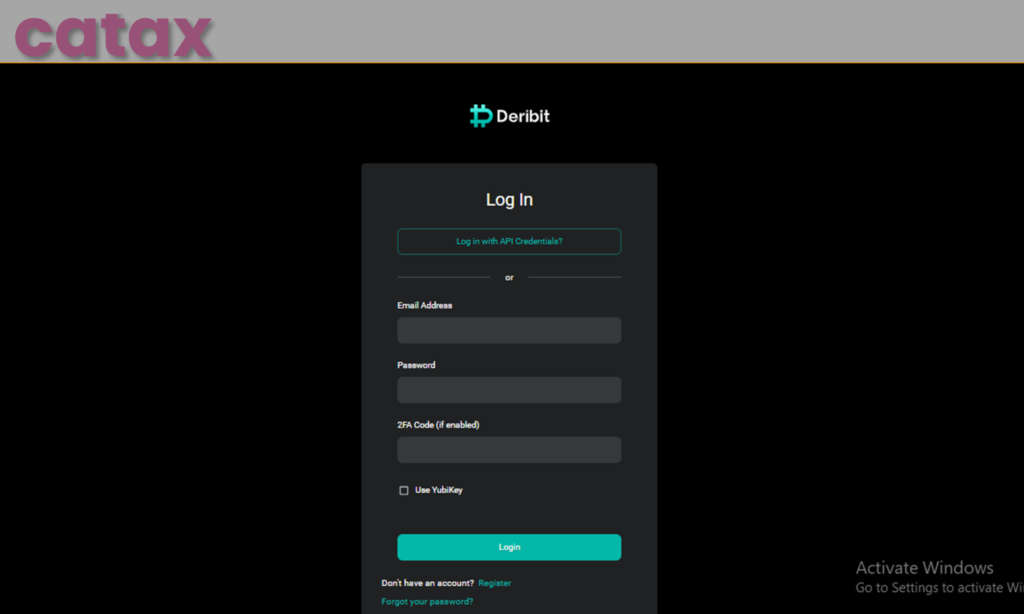
- After logging in, navigate to the profile icon and select the ‘Transaction Log’ option.
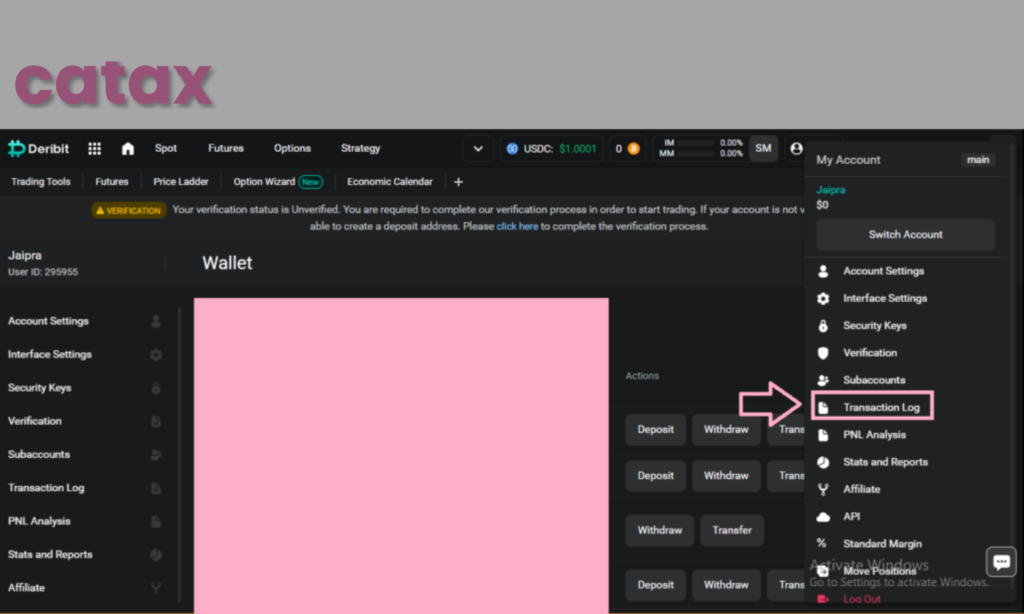
- Select a time range that encompasses all your Deribit transactions.

- Then, click on ‘Download Logs’.
When approaching tax season, consider these guidelines for a simple experience with Deribit taxes:
- Organization is Key: Initially, organize your Deribit transaction history from the past year. Effective sorting of your transaction history greatly eases the process of filing taxes.
- Seek Professional Insight: If Deribit taxes seem complex, don’t hesitate to consult a tax expert. Their specialized advice can be vital for your unique circumstances. Moreover, resources like ours are always available to assist.
- Accuracy in Reporting: When doing your taxes, it’s really important to correctly report any money you made or lost from your Deribit trades. Being accurate with your transaction history helps you avoid problems with the tax office.
Here’s an overview of managing Deribit taxes:
- Engaging in cryptocurrency trading on Deribit may trigger tax liabilities, contingent on whether you’ve realized profits or incurred losses.
- Start by downloading your full Deribit transaction history. This will show all your trades, buys, and sells, and give details about your profits or losses.
- Profits from your Deribit transaction history should be reported as income, thereby incurring the requisite tax. Conversely, recorded losses in your Deribit transaction history could potentially diminish your taxable income.
- Using tools like Catax is really helpful. Catax skillfully sorts through your Deribit transaction history to figure out exactly what taxes you owe. This way, it helps make sure you report everything correctly and only pay the tax you need to.
- When you file your Deribit taxes, make sure to check all your details carefully. Being consistent in how you report your transaction history is really important to avoid any future problems or misunderstandings.
Embracing the right tools and meticulous attention to detail can make managing your Deribit taxes both Effective and precise.
Learn more about How Catax can help you Calculate your Deribit Taxes.