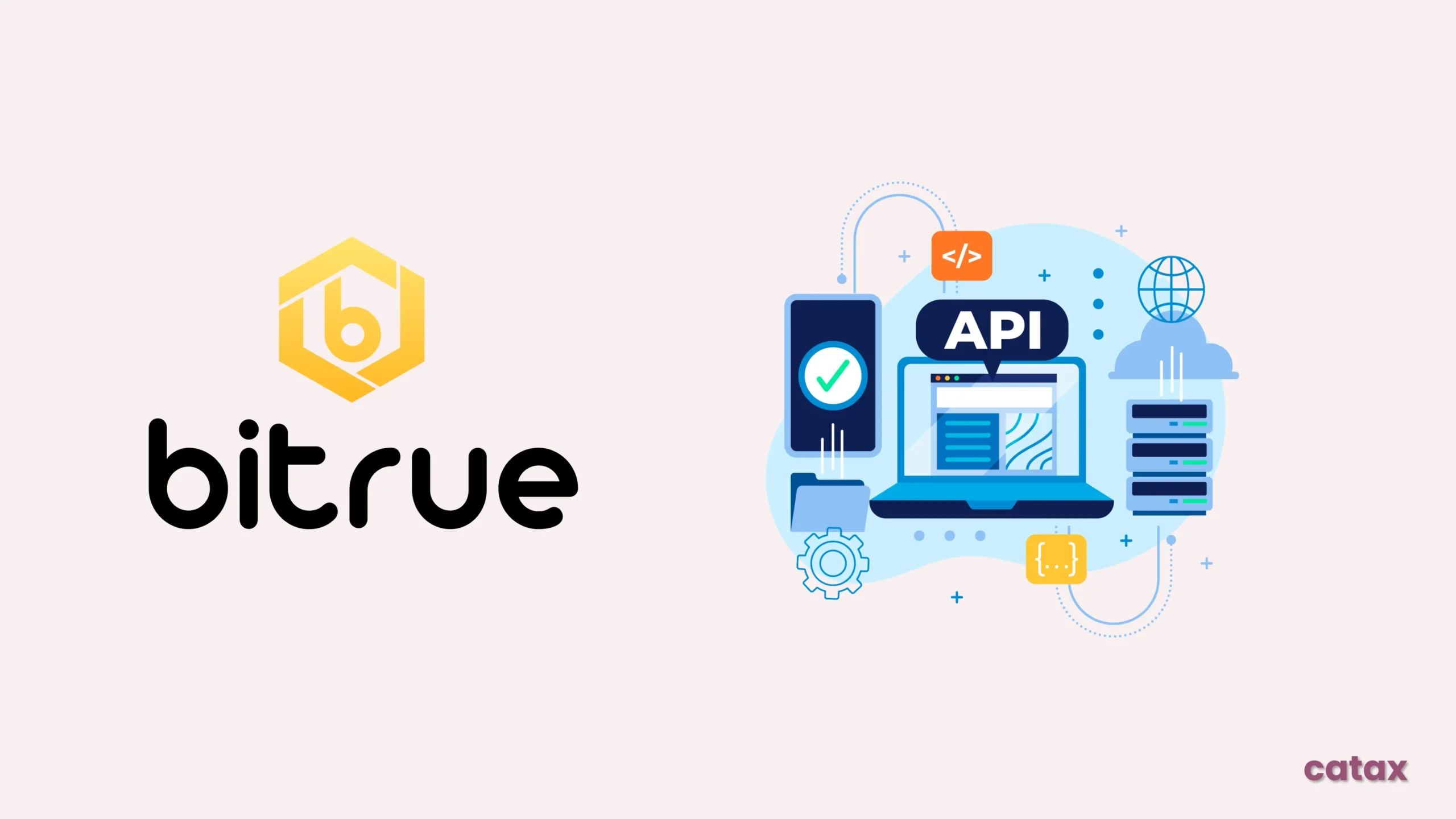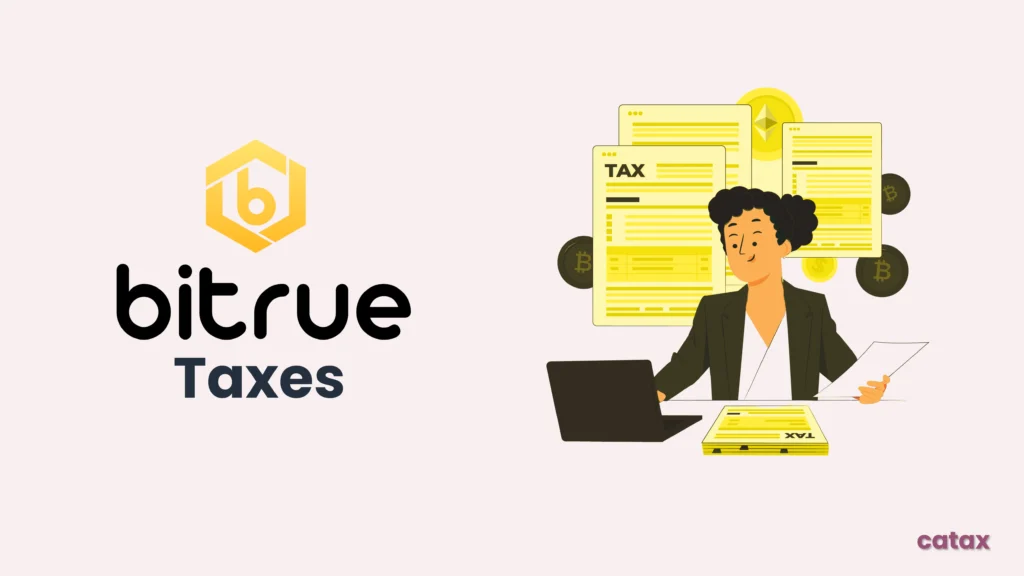Creating a Bitrue API is essential for automating your cryptocurrency management and trading. In this guide, we’ll show you how to set up your Bitrue API step-by-step, making it easy to connect with tools like Catax for efficient tax reporting and other financial tasks. Let’s get started!
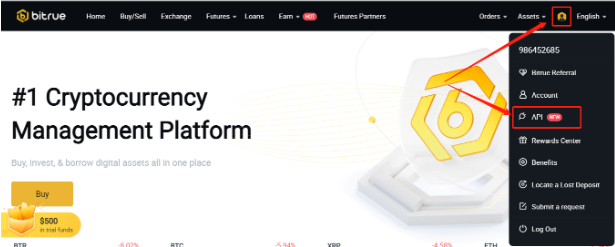
What is an API Key?
An API key is a unique code that allows you to link external applications to your exchange account safely. This key lets you automate trading, retrieve real-time market data, and manage your account without exposing your personal login information. It enhances security while providing seamless access to essential functions.
Ensuring Data Security with Bitrue API:
Safeguarding your information is crucial, and the Bitrue API helps with this by effectively limiting the actions that connected applications can perform. Specifically, it acts like a gatekeeper, allowing only specific tasks to be executed. This ensures secure interactions and better protection of your data.
- Under the “Account Security” menu, click the “Bind” button of Google Verify.
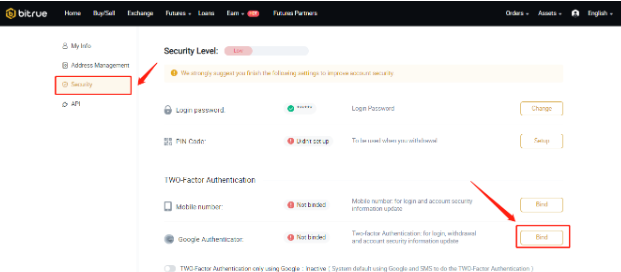
- If you do not have the Google Authenticator app installed, please install it.

- Bind a Google authentication code and back up your Google security key.

- Create a new API key under the “API” menu and enter the API key note name

- Enter the verification code displayed in the Google Authenticator app
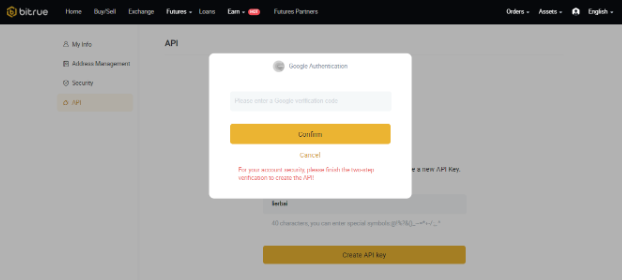
- Click the link in the email you received and complete the verification. Select the permission you need to apply to open, and with that, you will have successfully created your API key.
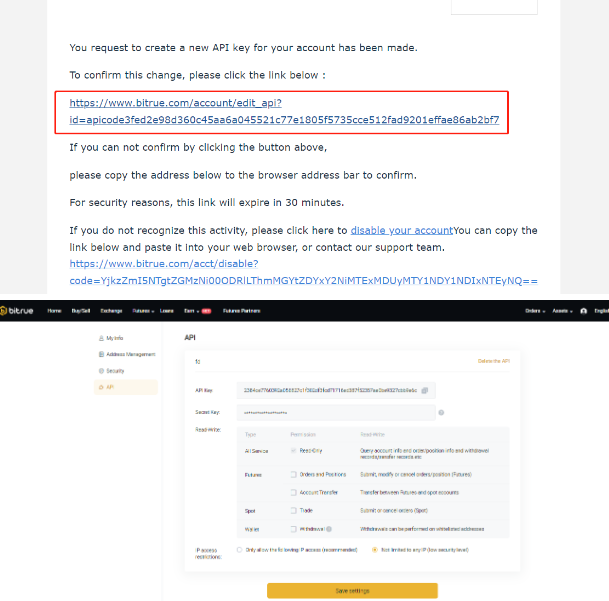
On Catax:
- On Catax:
- First, log in to your Catax account.
- Go to the wallets section and upload your AscendEX wallet.
- Enable auto-sync, then enter your API key and secret to import your data.
FAQs (Frequently Asked Questions)
An API key is a unique code that allows you to link external applications to your exchange account safely. This key lets you automate trading, retrieve real-time market data, and manage your account without exposing your personal login information. It enhances security while providing seamless access to essential functions.
The Bitrue API enhances security by limiting the actions that connected applications can perform. It acts as a gatekeeper, allowing only specific tasks to be executed, ensuring secure interactions and better protection of your data.
Create a new API key under the “API” menu, enter the API key note name, and enter the verification code displayed in the Google Authenticator app. Click the link in the email you received and complete the verification. Select the permission you need to apply to open, and with that, you will have successfully created your API key.
First, log in to your Catax account. Go to the wallets section and upload your Bitrue wallet. Enable auto-sync, then enter your API key and secret to import your data for tax calculation and reporting.