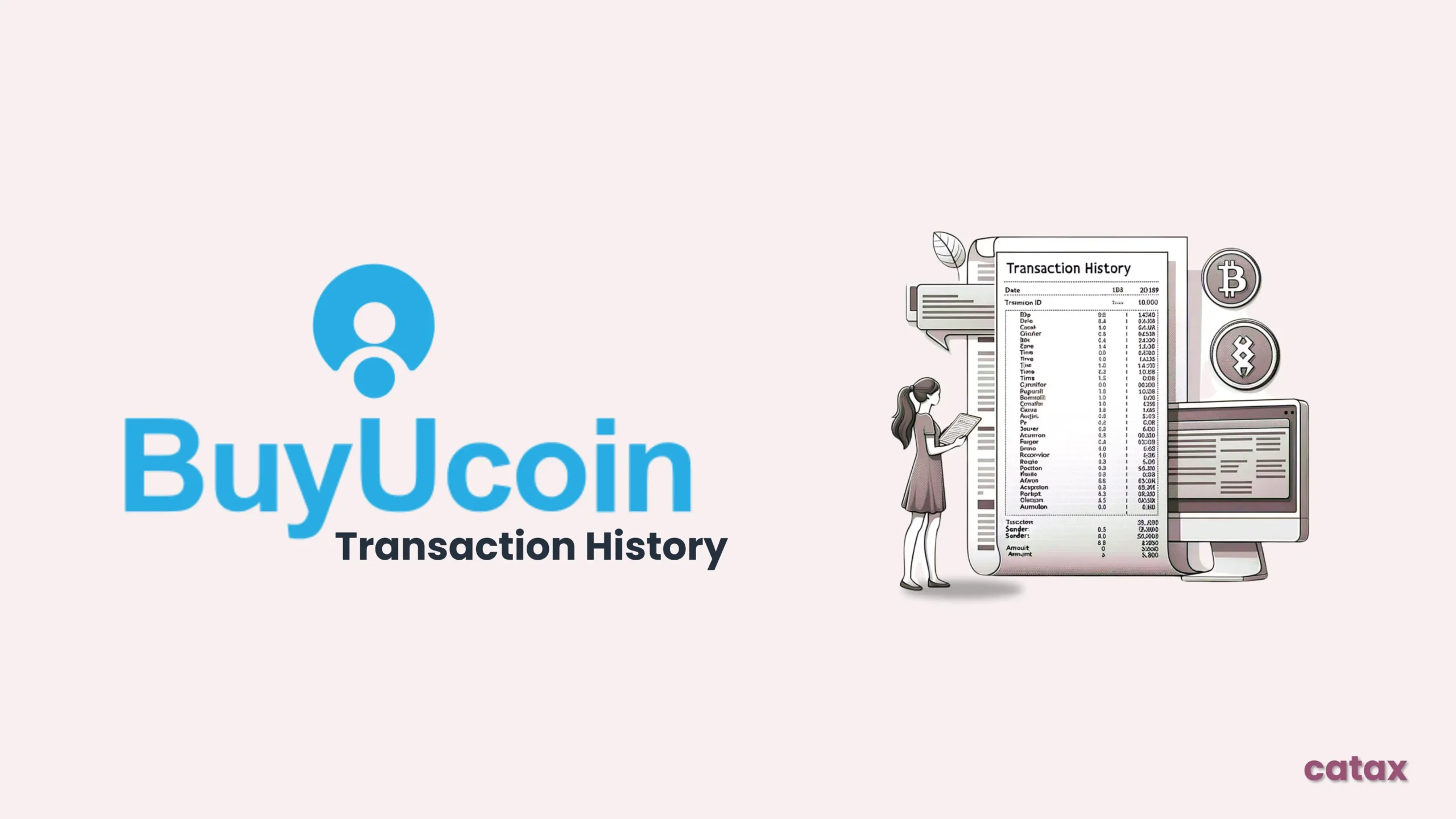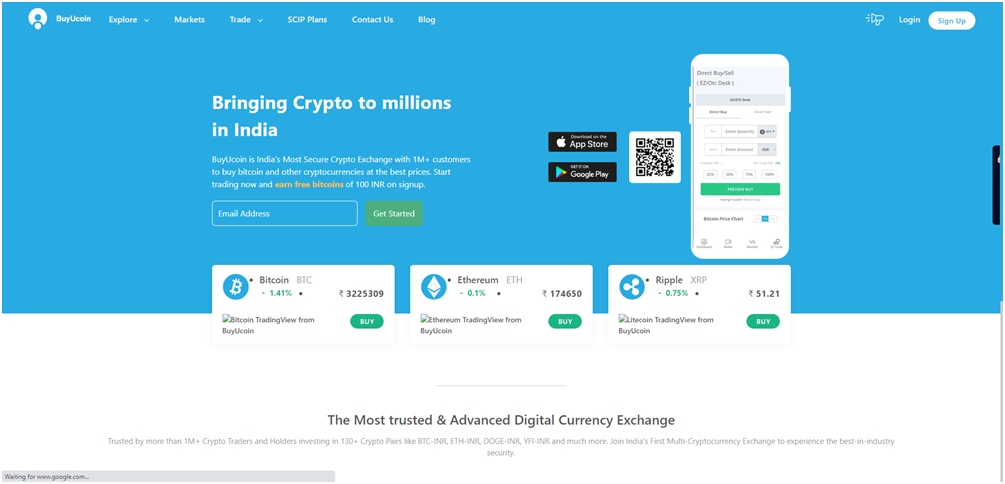
BuyUcoin Transaction History Download: A Simplified Guide on how to log into your BuyUcoin account, locate the ‘Reports’ section, select ‘My Trades’ under ‘Spot’, choose your preferred time frame, and effortlessly export your transaction data as a CSV file for easy tax calculations and transaction analysis.
- Go to BuyUcoin.com, log in to your BuyUcoin account.
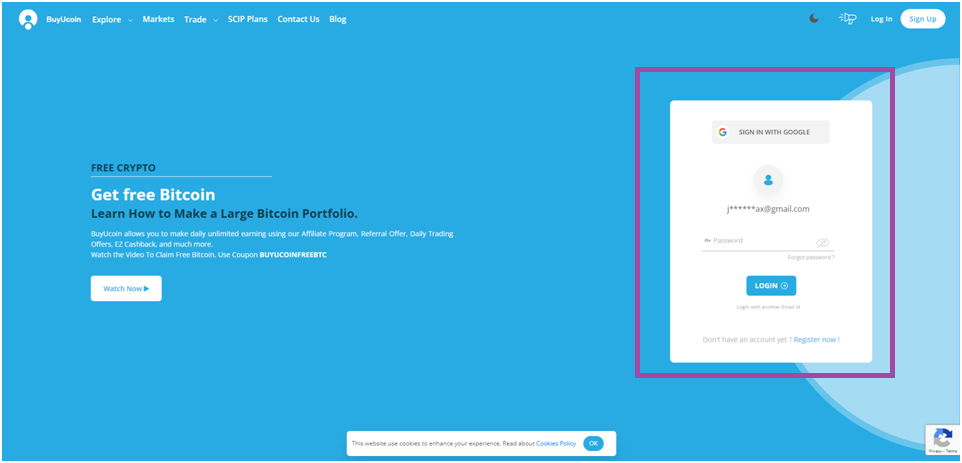
- After logging in, click on ‘Funds’ in Navigation Bar.
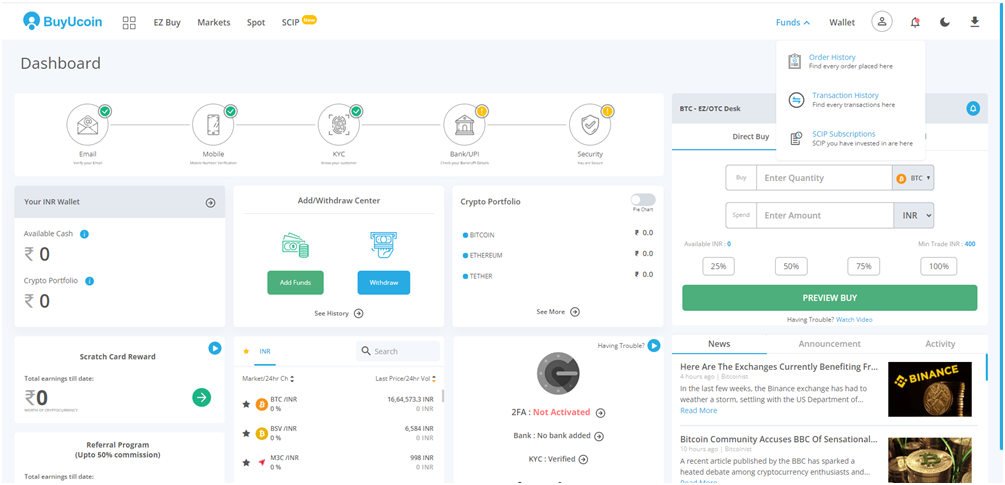
- In ‘Funds’ Section, Select Transaction History.
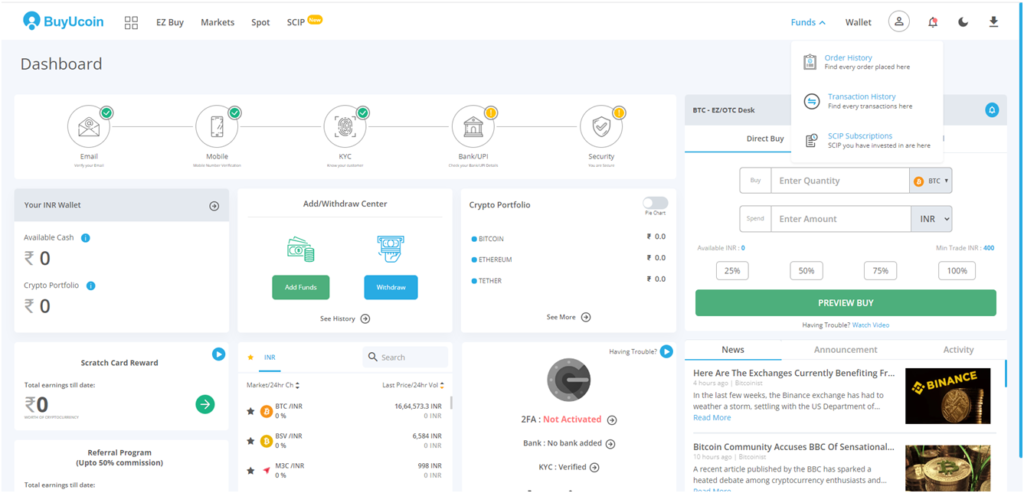
- Then Click on ‘EXPORT’ . Your BuyUcoin Transaction History will Send in Your email.
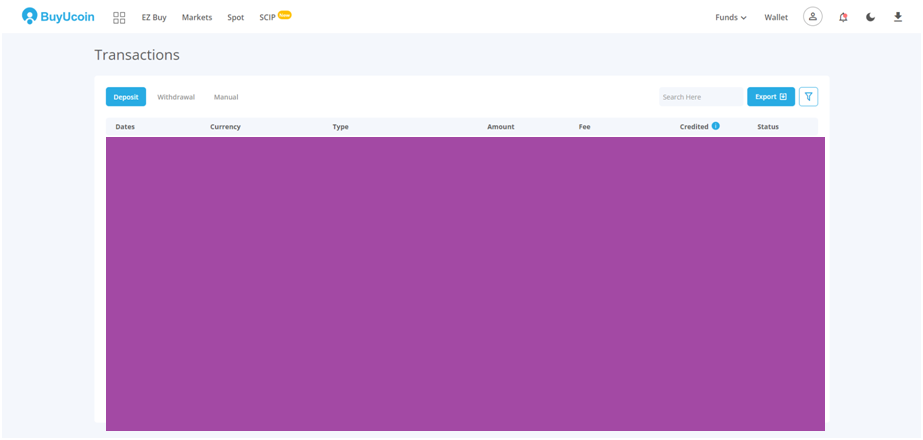
Lets Calculate Taxes with Catax
Catax is a crypto tax tool that simplifies managing your crypto taxes. It integrates with major crypto exchanges like BuyUcoin, WazirX, and Binance. Catax retrieves your trading information from these platforms, allowing you to view your profits, losses, and income in one place. This is incredibly useful if you trade on various platforms and need to consolidate all your tax-related data.
A notable feature of Catax is its ability to automatically import your BuyUcoin trading history. This feature streamlines the tax calculation process and ensures you pay the correct amount. Catax is an essential tool for anyone using BuyUcoin, WazirX, or Binance, making tax time more manageable.
Is it safe to connect BuyUcoin transaction history into Catax?
Yes, managing your BuyUcoin transaction history with Catax is safe and easy. Catax uses top-notch security to protect your financial details. When you link Catax to your BuyUcoin account, it only views your transactions for taxes and can’t make any changes, keeping your money safe. Lots of crypto traders use Catax for worry-free and secure tax filing, especially with BuyUcoin data.
To keep your BuyUcoin transaction history extra safe, always use different passwords for each account and turn on two-factor authentication. This step is key to keeping your financial data and transactions secure.
How Can Crypto Tax Software Help You?
Crypto tax software like Catax is designed to facilitate tax management. It connects to your crypto accounts, including BuyUcoin, organizes your information, and swiftly computes your gains, losses, and income. Subsequently, it generates precise tax reports in an efficient manner.