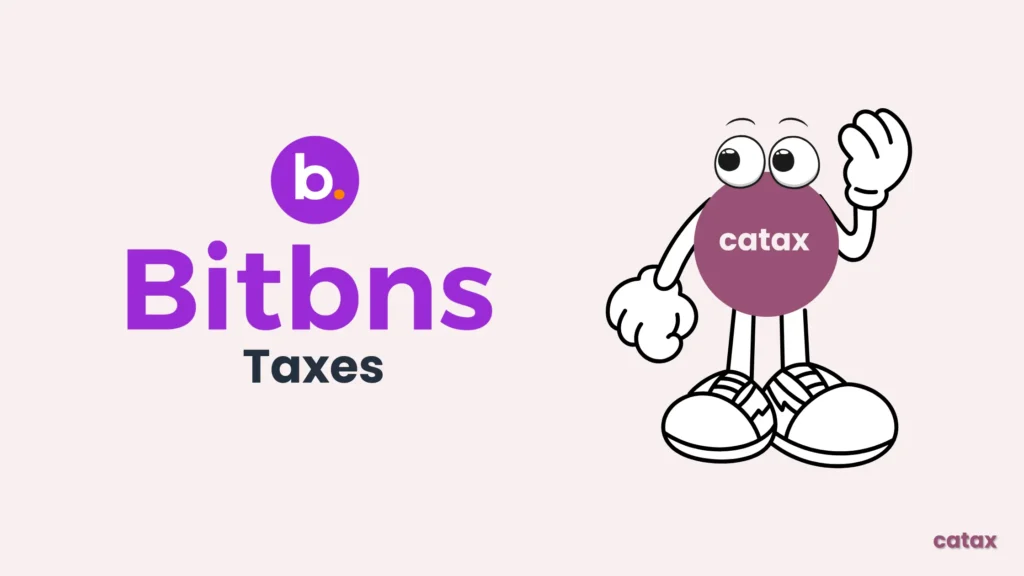Creating a Bitbns API key is an easy process. Here’s Step to Step Guide on how you can do it:
- Open the BITBNS trading platform and log in to your account.
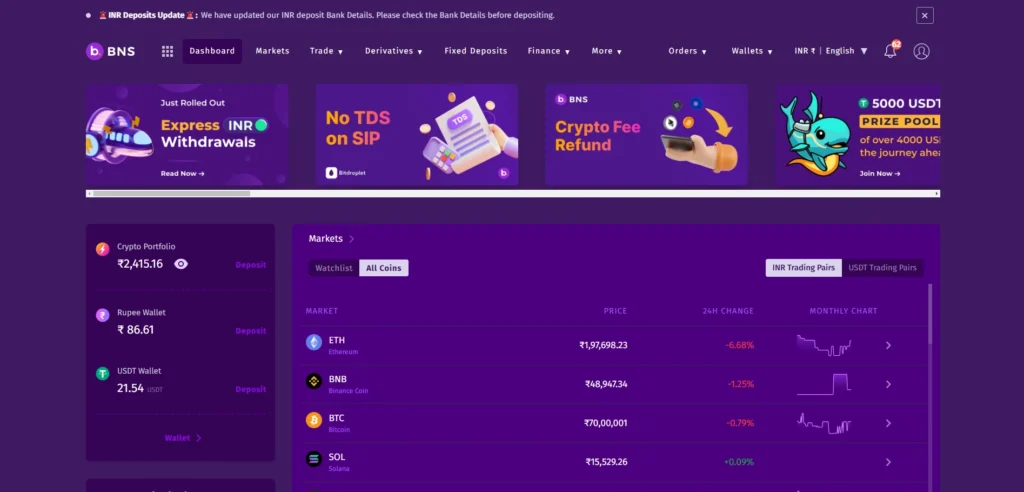
- Click on “More” in the top navigation bar and select “API Trading” to access the API management page.
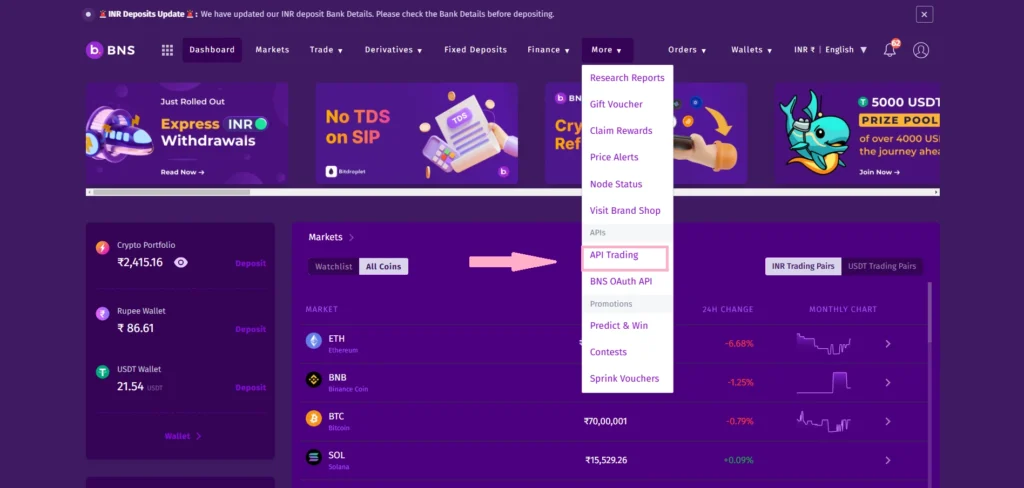
- Click on “+ Get New Keys” to proceed.
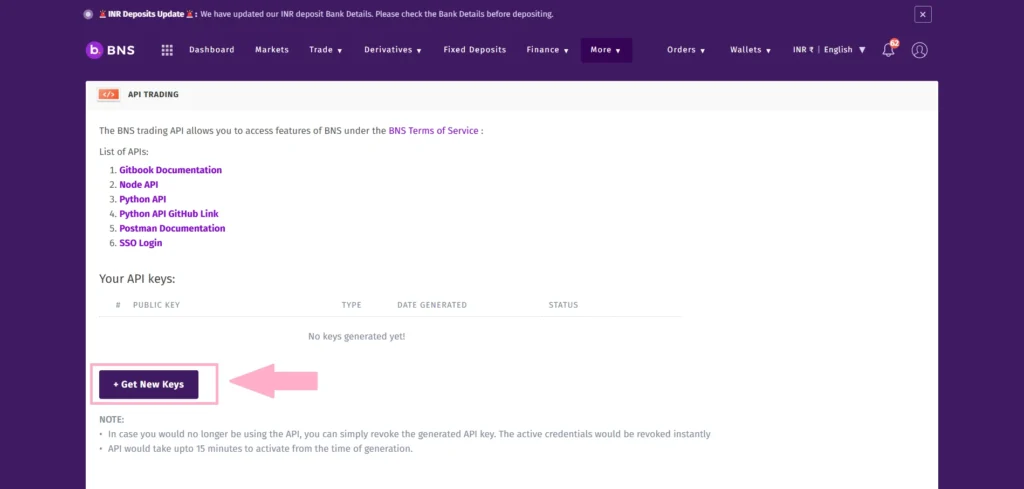
- Select Read Only (as highlighted in the image) and click “Create New Key”.
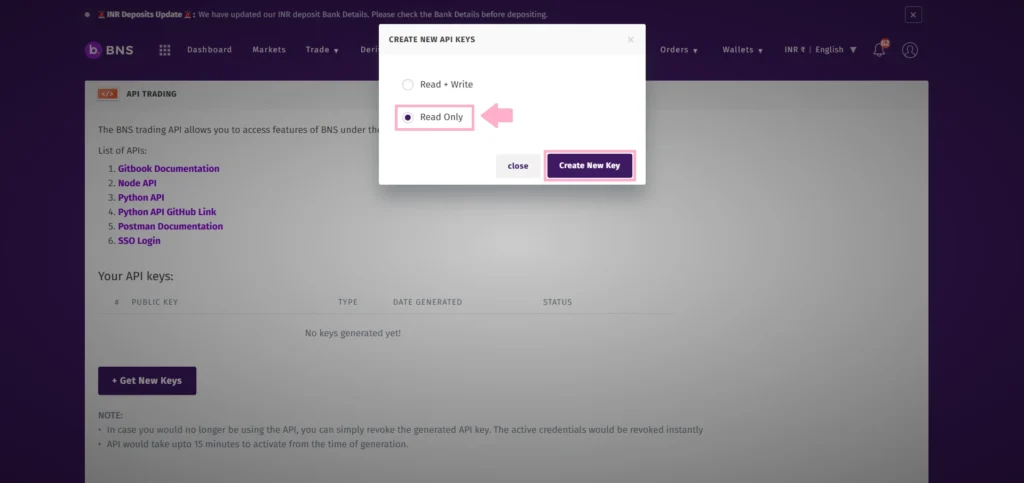
- After generating, the system will display your Public Key and Secret Key.
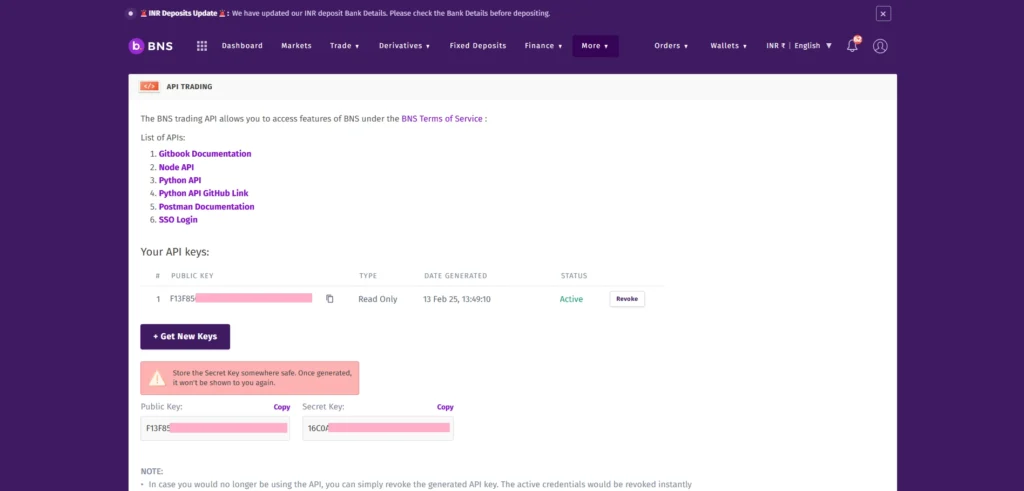
How Does Cryptocurrency Tax Software Help You Calculate Your Bitbns Taxes?
When Bitbns is linked with Catax, calculating your taxes becomes a breeze. Here’s how it works:
- Automatic Data Sync with Bitbns API
Once you connect Catax to the Bitbns API, it automatically pulls all your trading details—no need to manually log every buy or sell. This automation ensures there are no mistakes and saves you hours of effort. - Tracking Your Crypto Costs
Using the data from Bitbns, Catax determines the exact value of your cryptocurrency at the time of purchase. Why is this important? Because calculating the difference between your buying and selling prices is key to figuring out your profit or loss. Catax gets it right every time, ensuring accurate tax calculations. - Real-Time Value Updates
The Bitbns API provides up-to-date market values for your crypto assets. This feature helps you make informed trading decisions while keeping an eye on potential tax savings. - Tax-Ready Reports
Based on the information from Bitbns, Catax generates tax reports tailored to your local tax regulations. You’ll be fully prepared for tax season, with every detail organized and compliant.
With Catax and Bitbns working together, you can forget about tax headaches and focus on your crypto investments.
How to Use Your Bitbns API Key and Secret Key Safely
- Safeguard Your Keys
Treat your Bitbns API and secret keys like confidential passwords. Once you have them, store them securely. Use a password manager for convenience or write them down and keep them in a safe location that only you know. - Connect Your Bitbns Account to Catax
After securing your keys, log in to the Catax platform. Navigate to the section for connecting exchanges, and input your Bitbns API key and secret key. This step links your Bitbns trading data to Catax seamlessly. - Let Catax Handle the Rest
Once your account is connected, Catax will automatically fetch your transaction history. It will then calculate your taxes accurately based on your trading activities, leaving you free to focus on your investment strategy.
By following these steps, you ensure that your Bitbns account remains secure and fully integrated with Catax for effortless tax calculations.