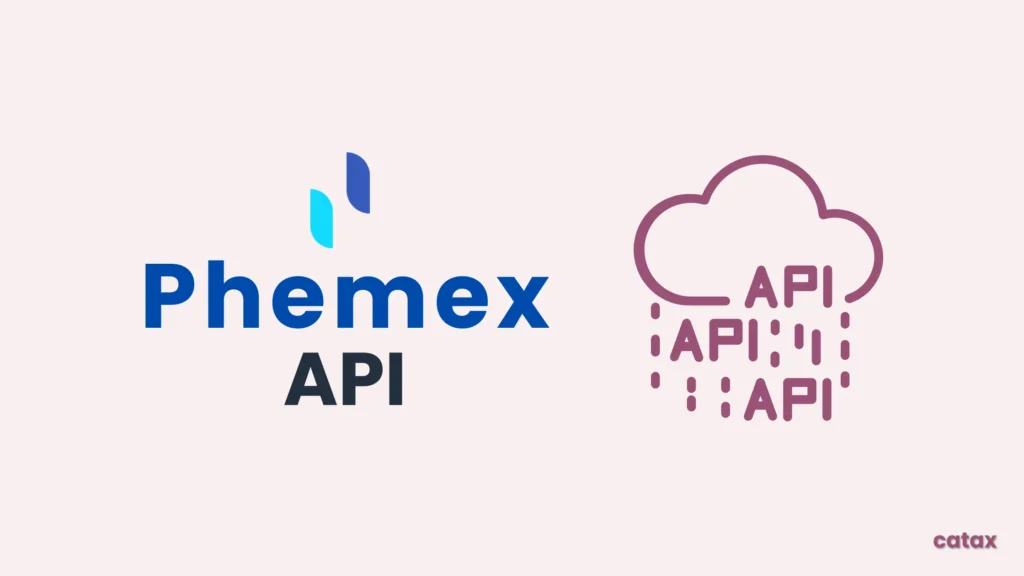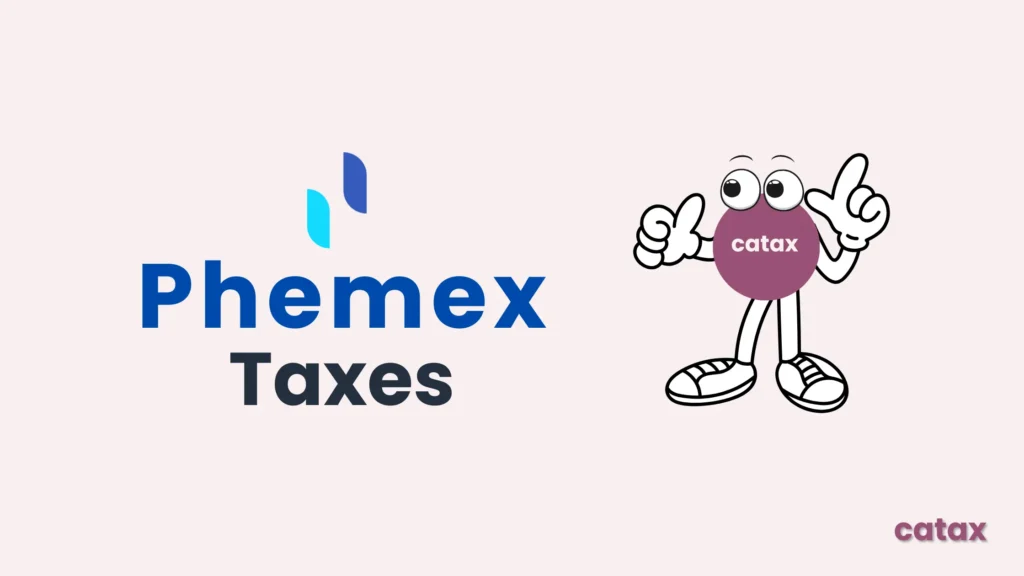Creating your Phemex transaction history is straightforward and beneficial for monitoring your trades, deposits, and withdrawals. Follow these step-by-step instructions for easy guidance through each part of the process.
- Go to Phemex.com, sign in to your Phemex account.
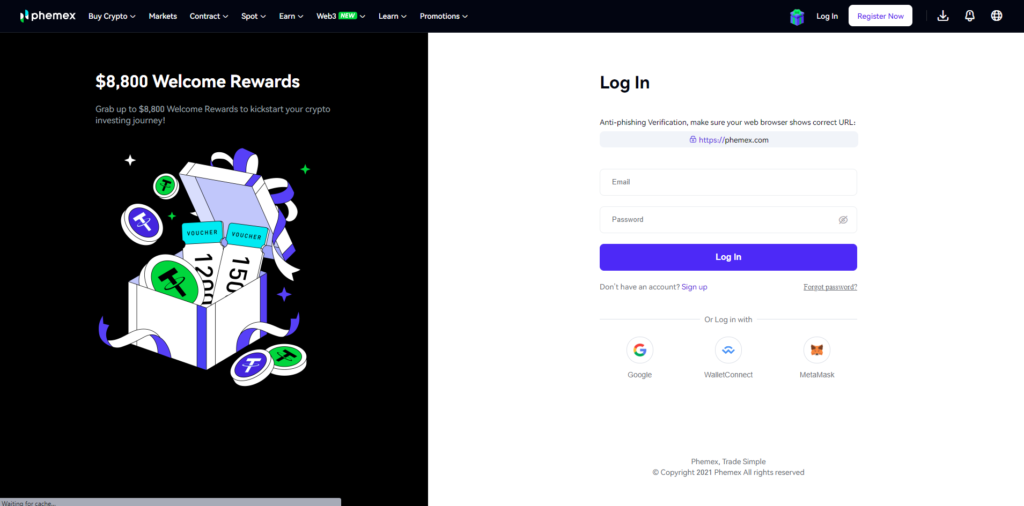
- For transaction history, head to the profile icon and Click on ‘Tax Reporting‘.
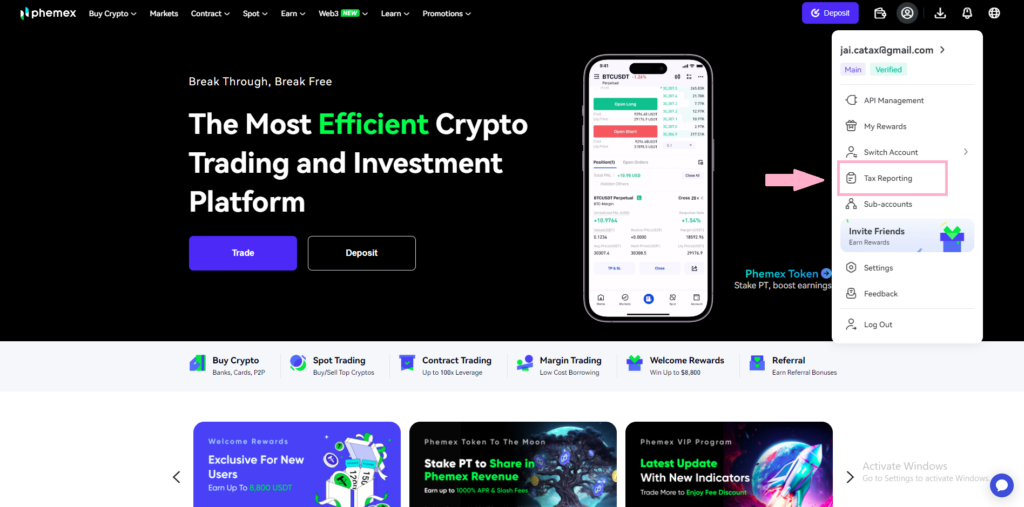
- Then click on Cointracking’s ‘Download in on-click’.
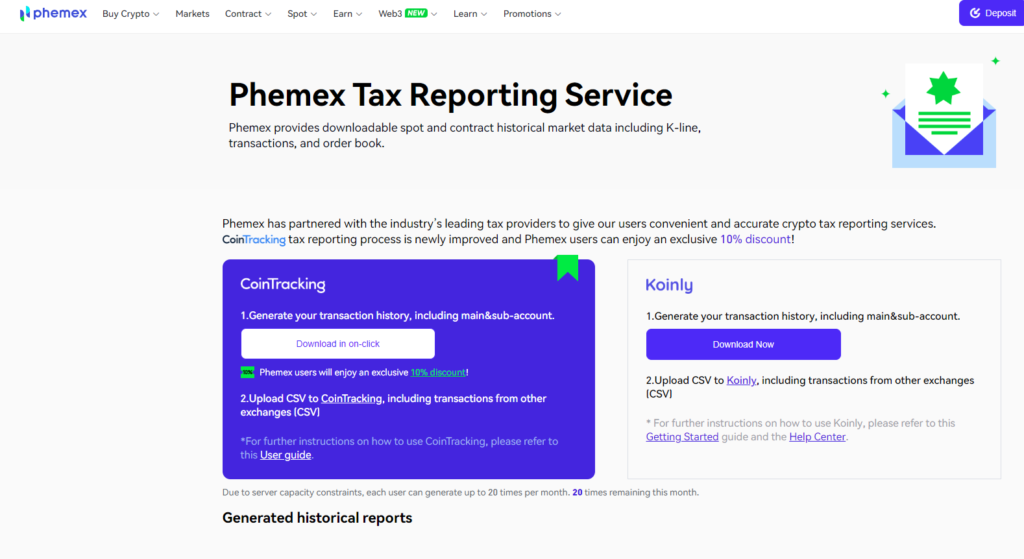
- Choose Your preferred period for Transaction History and click on ‘Generate‘

- Your Transaction history will be generated and ready for download in 5 minutes.
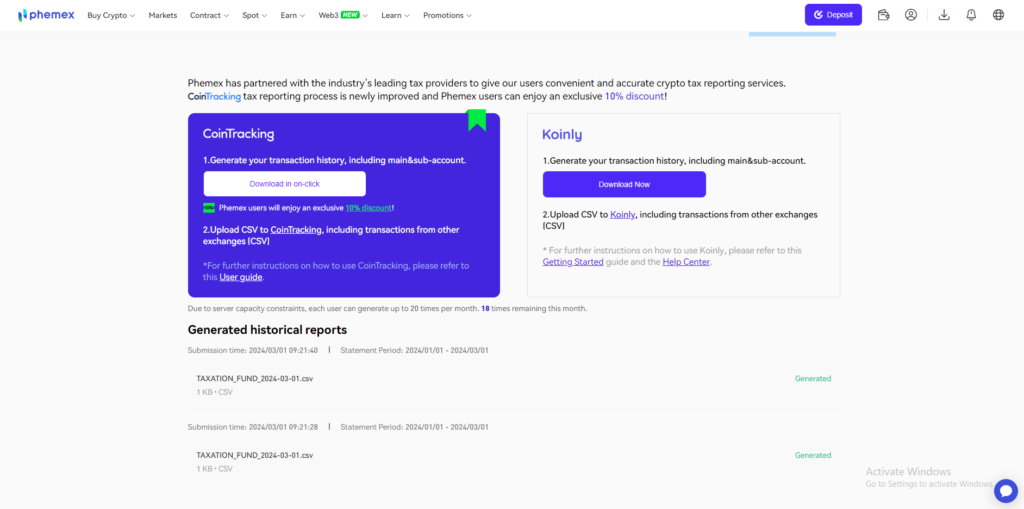
- Click on Generated in below. Your transaction history will be downloaded.
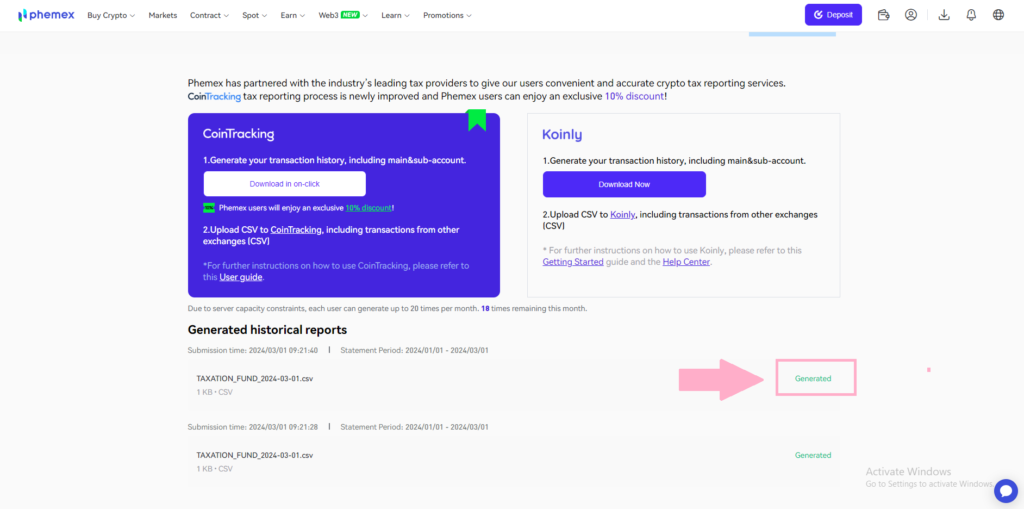
Lets Calculate Taxes with Catax
Catax is a handy tool for managing crypto taxes, working smoothly with almost all major exchanges like Phemex, WazirX, Binance, and many more. It efficiently gathers your trade data, making it easy to track your profits, losses, and income, especially if you’re trading on multiple platforms and want to consolidate your tax details.
A Highlight of Catax:
An outstanding feature of Catax is its ability to seamlessly import your Transaction History. This significantly simplifies tax preparation, ensuring accurate calculations. Therefore, Catax has become a crucial tool for Phemex, WazirX, or Binance users, aiming to make tax handling during the tax season less challenging.
Is it safe to connect Phemex transaction history to Catax?
Yes, linking your Phemex Transaction History to Catax is secure. Furthermore, Catax places a strong importance on security measures, prioritizing the protection of your financial information. Additionally, it streamlines tax calculations for Phemex trades by reviewing transactions with a read-only API key. This ensures the security of your investments. Moreover, many traders place their trust in Catax for straightforward and secure tax reporting with their Transaction History.
Strengthening Security for Phemex Transaction History:
To bolster security with your Phemex Transaction History, consider two essential steps. Firstly, set unique passwords for each account, enhancing the overall protection. Secondly, enables two-factor authentication, providing an additional layer of safety for your financial data and transactions.
The Role of Crypto Tax Software:
Catax is better than old ways of doing taxes because it’s easier to use and works faster. It also gives updates right away, so you know it’s correct and follows the tax rules. Plus, it does things by itself, which saves time and cuts down on mistakes. This means people can handle their cryptocurrency taxes easily and with confidence.