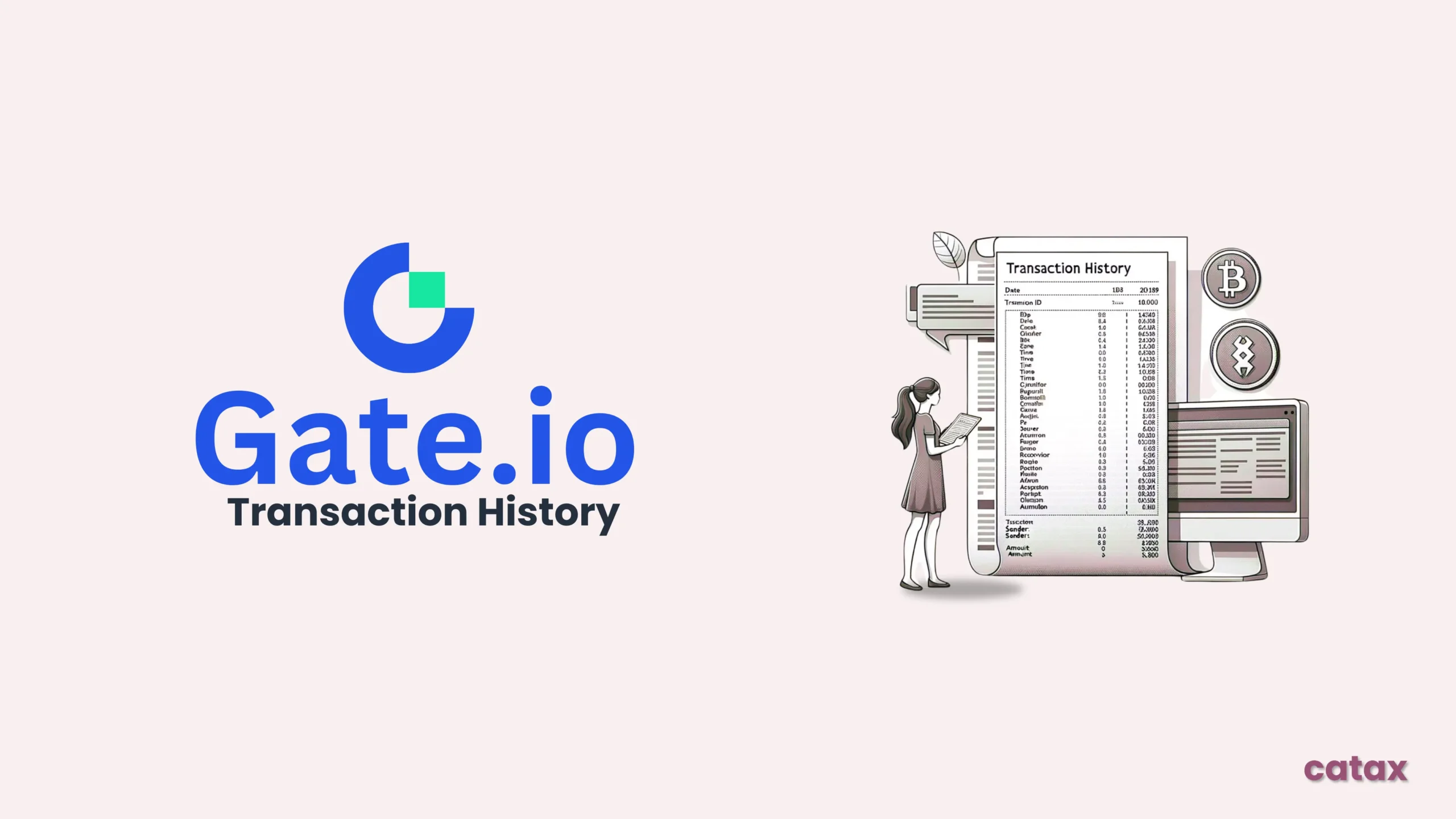Creating your Gate.io transaction history is easy and useful for keeping track of your trades, deposits, and withdrawals. Just follow this step-by-step guide for easy assistance through each part of the process.
- Go to gate.io and sign in with your account information.
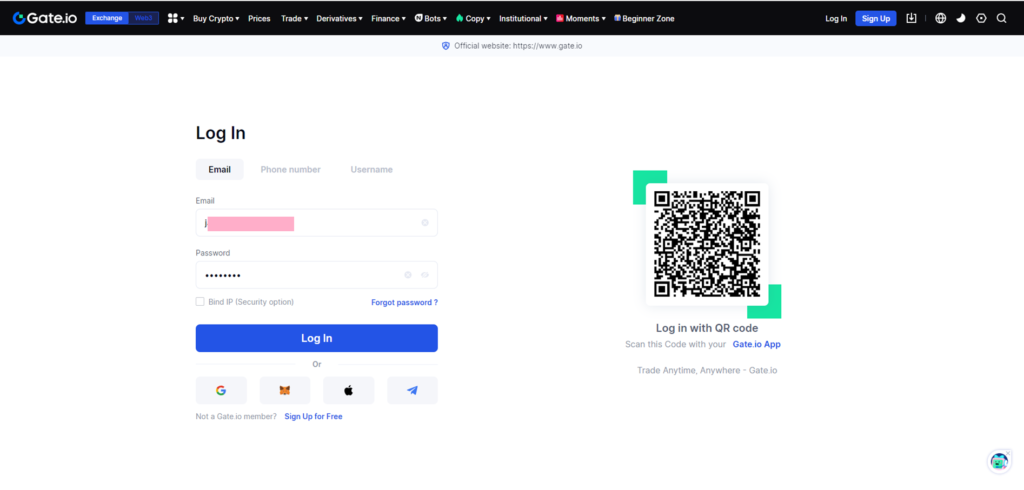
- Once on the dashboard, find and click the “wallet” on the right.
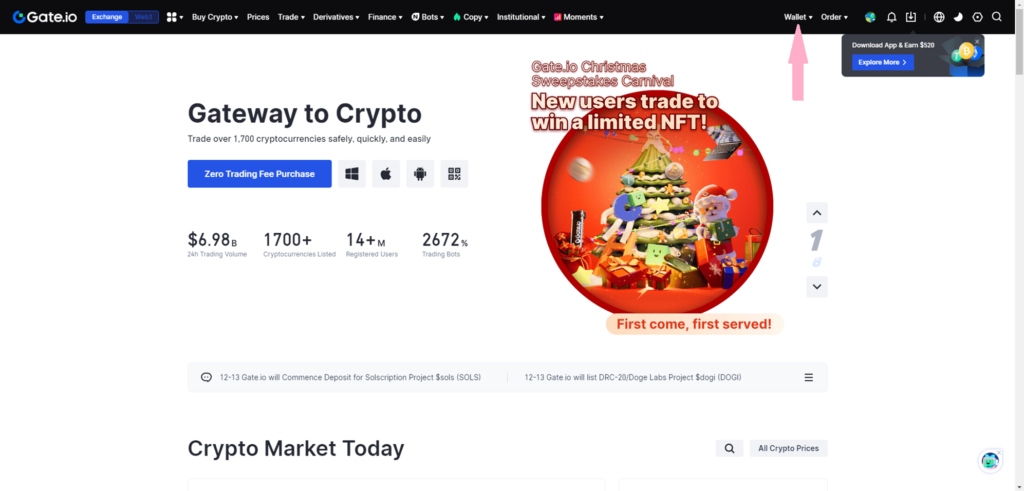
- Once on the wallet, find and click the “Transaction History” on the right.
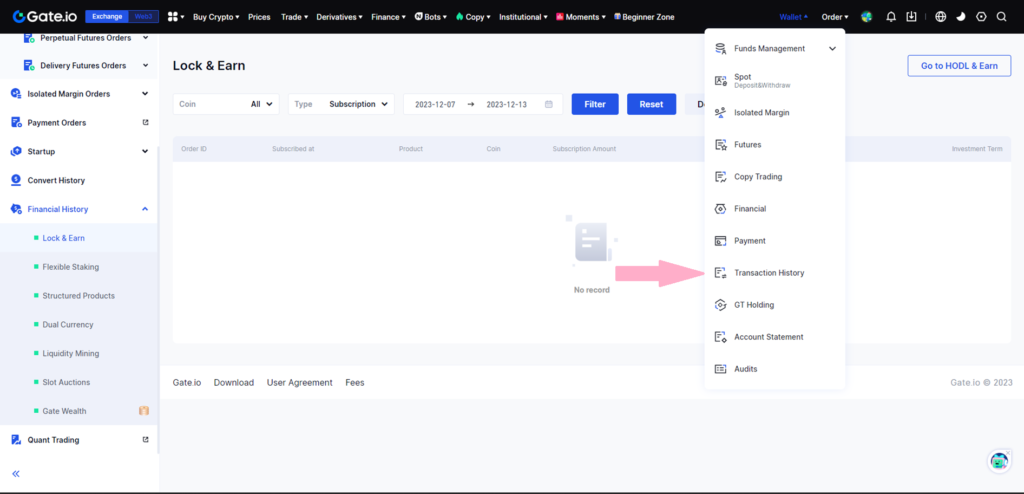
- Select the time range for the transactions and Click on the “Download” button.
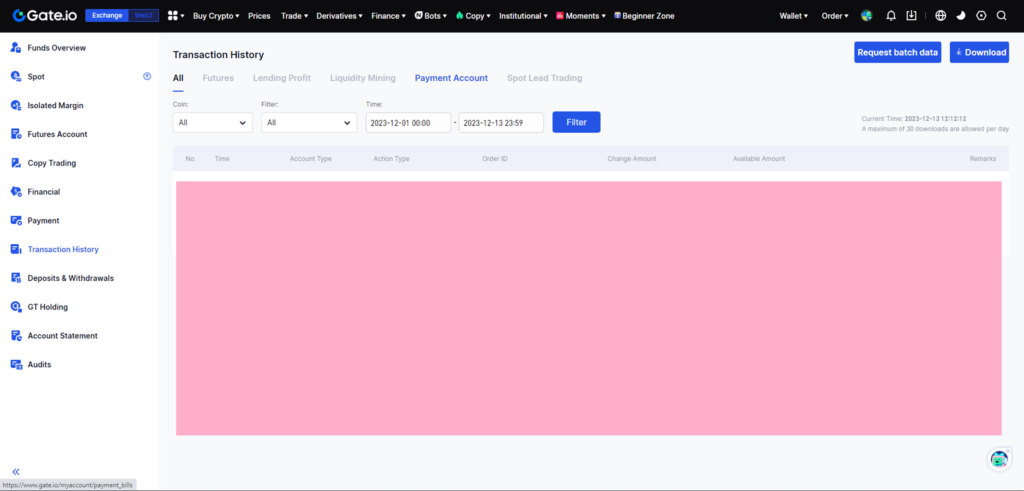
Lets Calculate Taxes with Catax
Catax is a simple tool for handling crypto taxes and works with big exchanges like Gate.io, WazirX, and Binance. It gathers your trade details, making it easy to track your profits, losses, and income. This is really helpful if you use more than one platform and need to put all your tax info in one place.
A great thing about Catax is it can automatically bring in your Gate.io trading history. This makes doing your taxes easier and helps you get them right. Catax is a must-have for anyone using Gate.io, WazirX, or Binance to make tax time less of a hassle.
Is it safe to link Gate.io transaction history to Catax?
Yes, linking your Gate.io transaction history to Catax is safe. Catax uses strong security to protect your money details. It makes figuring out taxes for Gate.io trades easier. Catax looks at your transactions using a read-only API key. This means it can see your transactions, but can’t change or move your money. Your investments stay safe. Lots of traders trust Catax for easy and secure tax reporting with their Gate.io transaction history.
For better safety with your Gate.io transaction history, it’s good to use different passwords and turn on two-factor authentication for your accounts. This adds more security to your financial information and transactions.
How Does Crypto Tax Software Help You?
Crypto tax software like Catax greatly eases the task of managing taxes. Firstly, it connects with your crypto accounts, including Gate.io, and then neatly organizes the data. Subsequently, it accurately calculates your financials. As a result, it efficiently produces detailed tax reports.