Every trader on Crypto.com faces a common challenge: “How do I calculate my Crypto.com taxes?” This guide is here to help you. We’ll break down the steps and make the process easy to understand. By following this guide, you’ll know exactly how to handle your crypto taxes and stay on the right side of the law. Let’s get started!
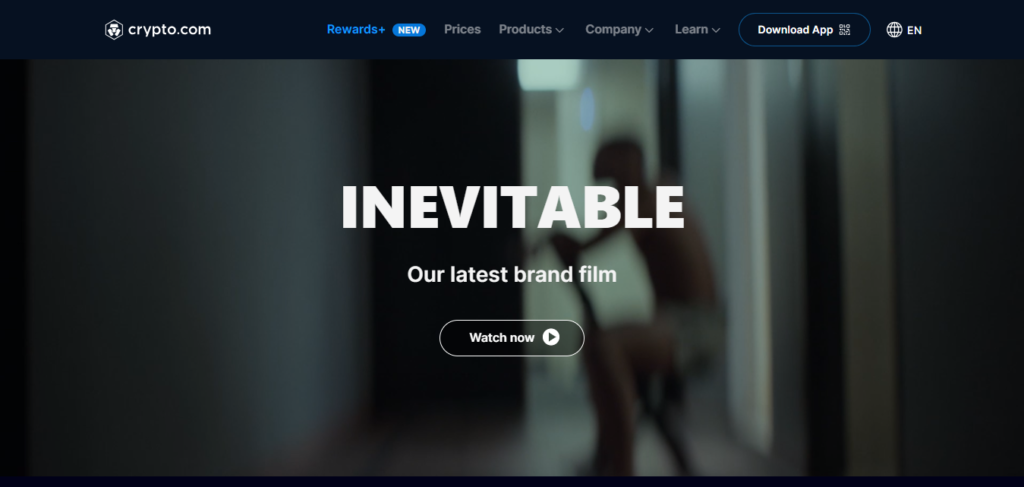
To simplify your Crypto.com tax reporting, try using Catax, an efficient cryptocurrency tax calculator. Follow these simple steps:
- Create a Catax account: Sign up, select India as your country, and choose INR as your currency.
- Connect with Crypto.com: Link your Crypto.com account to Catax to automatically import your transaction details.
- Organize your transactions: Catax will categorize all your Crypto.com activities into gains, losses, and income.
- Download your tax report: Obtain a detailed tax report from Catax for a clear overview of your crypto finances.
- File your taxes easily: Use the report to file your taxes online or provide it to your tax advisor for assistance.
Do I Have to Pay Taxes When Using Crypto.com?
Yes, you do need to pay taxes on transactions made through Crypto.com. In many countries, these transactions are considered taxable events. This means they can be taxed under capital gains tax or income tax. The exact tax rates can vary depending on where you live. Some places might offer tax exemptions based on how much profit you’ve made or how long you’ve held onto your assets. Always check your local tax rules to understand what applies to you.
How Are Crypto.com Transactions Taxed?
When you make crypto transactions on Crypto.com, the taxes you owe can vary based on where you live. Generally, you might face two types of taxes:
- Capital Gains Tax: This applies if you profit from selling or trading cryptocurrency on Crypto.com. For example, if you sell your crypto for more than you paid, you must pay taxes on the profit.
- Income Tax: If you earn new cryptocurrency through Crypto.com services, like lending or staking, you’ll owe income tax on these earnings. The tax amount is based on the value of the new tokens in your local currency (such as dollars or rupees) on the day you receive them.
Always check your local tax laws to know exactly what applies to your situation.
Link Your Crypto.com Account with Catax via API
In Crypto.com:
- Log In to your Crypto.com Exchange account.
- Go to your Profile in the upper right-hand corner after logging in.
- Select “Settings,” then go to “API Keys.”
- Click “Create a new API key,” enter a description or label, and input your 2FA code.
- A public and secret key will be generated. You can set up IP restrictions if needed. By default, new API keys are set to “Can Read.” You can enable trading for the API key if you want.
- To enable trading or withdrawals, you must whitelist an IP address for added security.

On Catax:
- On Catax:
- First, log in to your Catax account.
- Go to the wallets section and upload your AscendEX wallet.
- Enable auto-sync, then enter your API key and secret to import your data.


